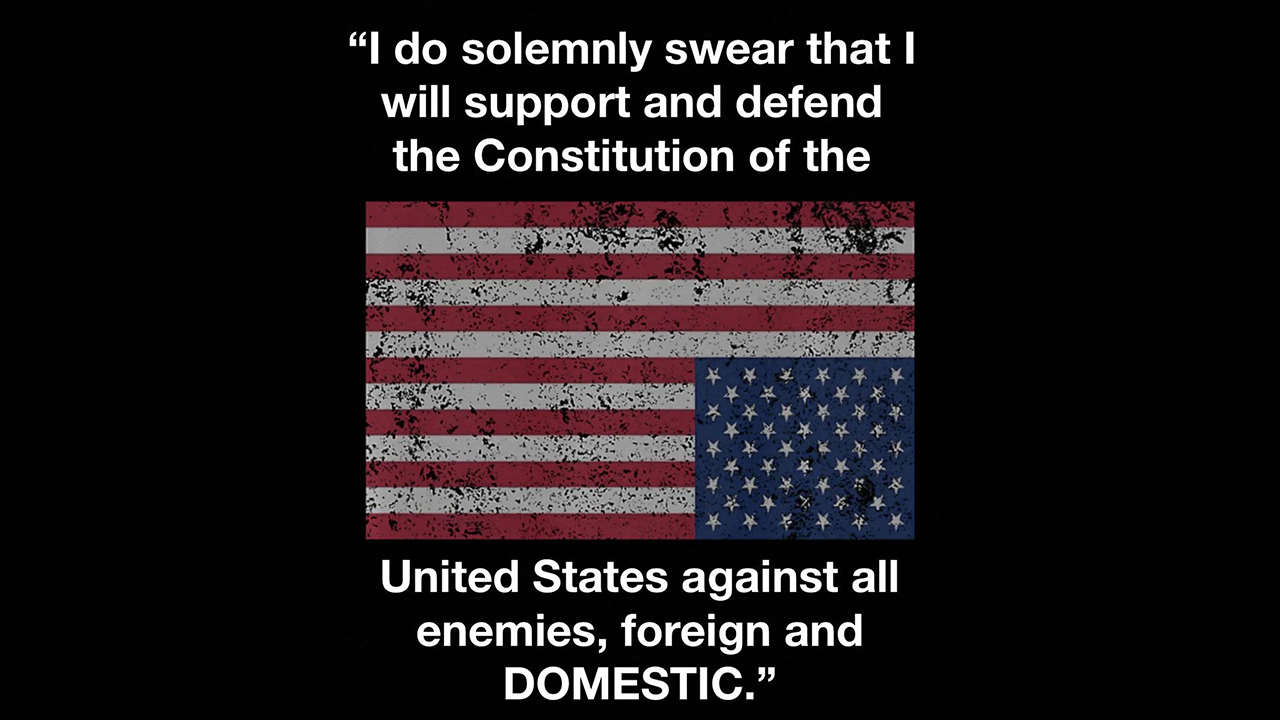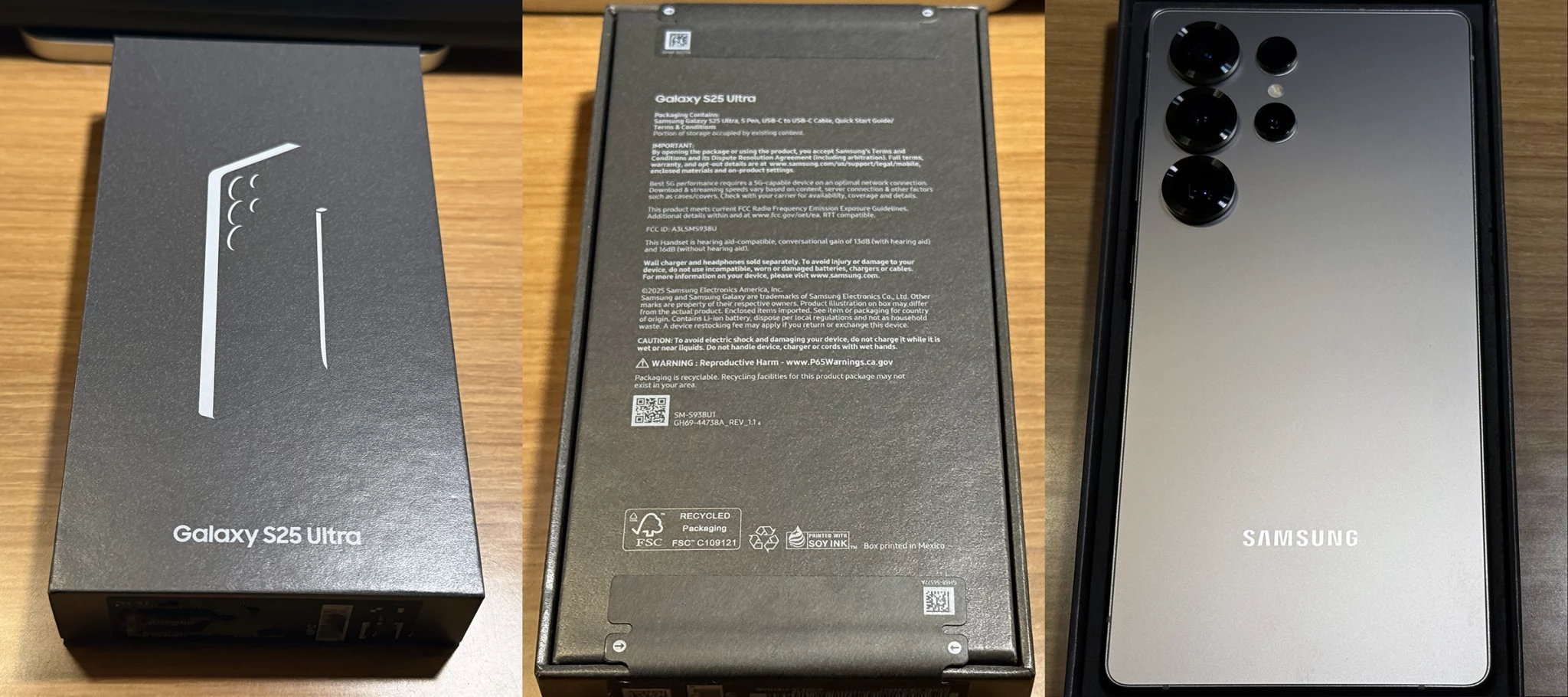Polygon has a detailed overview of the App Thinning and Slicing technology that is core to how storage is managed and utilized for Apple TV apps in tvOS.
The gaming angle is what is relevant though given the devices living room angle.
I did make a brief mention in my “Hey Siri media event” entry about how gaming on this new Apple TV is no longer going to represent any meaningful threat to console gaming platforms like the PlayStation 4 and Xbox One due to the base requirement where all games are required to support the Siri Remote as a controller.
But what I didn’t even touch on was the app requirements that Apple had imposed (which wasn’t widely known at the time of the actual event) when it came to the application limits for local storage.
Much of this is due to the Apple TV using flash storage (which per gigabyte, is far more costly compared to standard hard drives). And in order to keep the price of the Apple TV to price points below the psychological $200 level (while maintaining Apple’s usual margins), they went with 32GB and 64GB flash storage.
With games, the largest assets are cinematics, audio, and graphics textures/models. And even with 64GB of storage, games (if stored the usual way) would consume a large fraction of that space if we’re talking about the more complex type of games that exist on consoles.
In theory, Apple’s App Thinning technology should help reduce some of those storage issues. The reality is that more complex open world style games, aren’t going to work well with this type of limitation unless the assets themselves are scaled back (which naturally means the graphics won’t look as good compared to what exists on the console). Sure, each zone could be sliced up for on-demand downloading/deletion but it still presents potentially loading issues given that the main premise of an open world game is allowing the player to go anywhere they please. And last thing you want is having a player staring at this loading screen while those assets are re-downloaded.
My point is that this new system isn’t going to work well at all for the more sophisticated console quality type of titles. So a traditional console game developer would have to re-imagine their existing titles and possibly re-design their entire game to get it to work well with Apple’s App Thinning/Slicing technology. Alternatively, for traditional iOS game developers, this setup may be a no brainer even if their apps exceed the 200MB limit (requiring the use of on-demand resource allocation) since they’ll be able to bring their titles to the big screen.
Generally though, this technical requirement is also another inhibitor to the Apple TV being a serious challenger to either the PlayStation 4 and Xbox One. That isn’t saying that gaming won’t do well on the Apple TV. Matter of fact, games are currently the top apps that are being downloaded. What is noteworthy is that we are talking about the majority of those games not being the resource intensive console grade variety. Basically, the majority of Apple TV games at this juncture fall into that casual mobile variety that has been adapted to the big screen.
This isn’t also saying that there won’t be more sophisticated games that will be specifically designed to work well with this architecture, or that future versions of the Apple TV with increased flash storage will allow more breathing room with these storage limits. Time will tell if enterprising developers will fill the void and come up with some intriguing Apple TV games that really do rival their console counterparts. Myself, I just don’t see Apple TV gaming reaching the level of traditional consoles without at least a two-fold increase in the base storage of the device.