One of the big changes that iOS 7 brought was a change in the user interface by dialing back the use of skeuomorphism in favor of a more subdued and “flatter” look.
This works well for iOS since most everything takes up the entire screen (you don’t have windows overlapping each other as is the case with many desktop work flows).
Apple decided to push many of these design cues over to OS X 10.10 and as usual with interface changes, opinions will end up being polarizing when it comes to how it looks.
But one cannot outright dismiss that overall ease of readability has taken a hit with Yosemite. For myself, it was THE biggest hinderance to my overall effectiveness at putting the operating system through the usual grinder because I could not stand using it for long periods of time.
Normally at some point during the seed process when a build is stable enough to have my test system running it as a daily driver, I would try to do the bulk of non-critical work on that system. That proved to be an exercise in headache inducing eye fatigue.
I’ve had personal issues with past OS X seeds before post 10.4 (Tiger) but this one, tops them all. While earlier builds were actually worse, the release version is also something that I’m personally going to hold off from upgrading to until I have no choice but to (sort of like how I held off with Tiger until I had to make the move to Snow Leopard – the irony of course being that comparing Snow Leopard to Lion/Mountain Lion, and Mavericks, was also far better from an overall usability perspective (user interface speaking).
And this is why I mentioned what I mentioned with my first look at the Windows 10 Technical Preview. Apple is forsaking many of its past human interface guidelines when it comes to the desktop operating system. I can understand if the visual changes increased overall readability and usability in general. Yosemite however does neither well to the point where for the first time in a very long time, I’m actually re-evaluating my future desktop operating system needs (thus fueling my interest in Windows 10).
Now I know the grass isn’t greener over on that side because of all the baggage that Windows has. But since the desktop is slowly going to become more of a niche usage for folks like myself (that probably will never be able to do without one), it’s really turning into less of a consideration as opposed to finding a system that is the “best tool for the job”. And as much as I like the underpinnings of OS X, the user interface side is constantly taking on these characteristics which deters me from wanting to use it.
That became more apparent when I found less issues actually using the Windows 10 Technical Preview compared to the Yosemite beta seed builds. And Windows 10 is using this same “flatter”/less contrasty look.
The following is what I’m talking about with regards to Yosemite.
 |
| This is the default setting (no dark mode, no increased contrast, no reduced transparency) Windows/borders blend into each other. |
 |
| The only way to offset the lack of readability with the Dock is to enable Dark Mode. At least for myself, this presents a short term solution. |
The following are screenshots with a TextEdit window open with all of the above settings in effect to show the “differences”. Even with the increased contrast/dark mode settings, it’s still an eyesore of gray upon gray upon white.





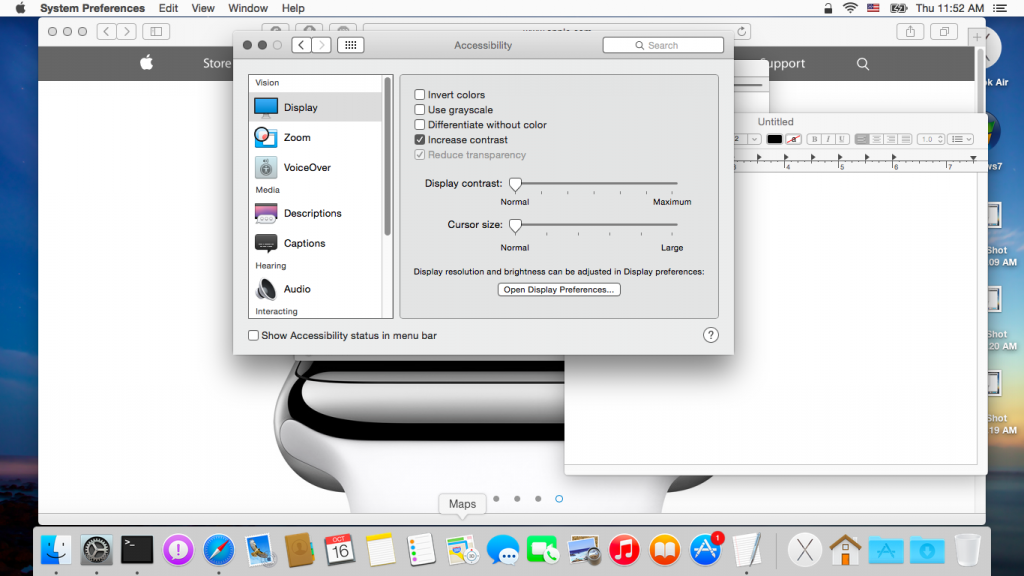


Yes, I know that actual Finder windows (when in icon view) can have its background color set to something else (I’ve done this since Snow Leopard); my point though is that the colors used in Yosemite, have less contrast between each other compared to prior versions (where there was at least darker shades to distinguish even active and inactive windows).
Much of this can be mitigated by running most everything in single window/full screen mode. But that isn’t conducive to many workflows (where we can quickly drag/drop content between different apps/windows). And that’s one of the biggest issues where every subsequent release since Tiger, required reworking of my established workflows, to get around the changes that were made for the sake of change (where the change did not increase actual usability).
Bottomline, while subdued/flat/less contrast works well in iOS, it has mixed results on the desktop. This is even more so when some of these changes (like the new font choices), were obviously done with Retina display in mind. This conveniently ignores the fact that many current desktop users, aren’t yet on Retina (where every on screen element is going to be sharper).
Jony Ives may be a brilliant designer when it comes to actual physical products, but software user interface design is a completely different matter. The intent may have had good intentions, but the overall implementation in this case when it comes to the user interface on a desktop computing platform, is subpar and not the kind of attention to detail and level of quality when it comes to improving the overall usefulness of the system.
The above were all from a MacBook Air. Yosemite on my main desktop (Mac Pro) is a no go because it looks even worse on a 30″ Cinema Display. What this means is that I’m not going to see many of the benefits (like with Continuity and Handoff) as well as iCloud Drive (which requires Yosemite) unless I force myself to make do with Yosemite. Ironically as I mentioned before, iCloud Drive is available for Windows 7 and higher.
I’m sure 3rd party opportunities will present themselves (though theming with OS X, has always been an iffy ordeal since it’s not officially supported – I used to use various solutions but after Snow Leopard, gave it up). But it should not have to come down to using some 3rd party hack to deal with something that should not even be an issue in the first place.
Basically, Apple is making it easier for folks like myself to begin the process of actually looking to move away from the Mac. And that is saying a lot when someone like myself (who has been a user since the mid-90’s) is actually getting fed up with the usability issues created with the desktop operating system from these annual releases.
This is one of the key reasons why Windows 10 ability to scale and tailor itself accordingly based on the form factor, has me more than mildly interested. If they do the entire thing right, long time and very sticky Apple customers like myself, may find it more than compelling enough to do a wholesale switchover if Apple’s solutions/tools no longer ends up meeting some of our individual personal needs.


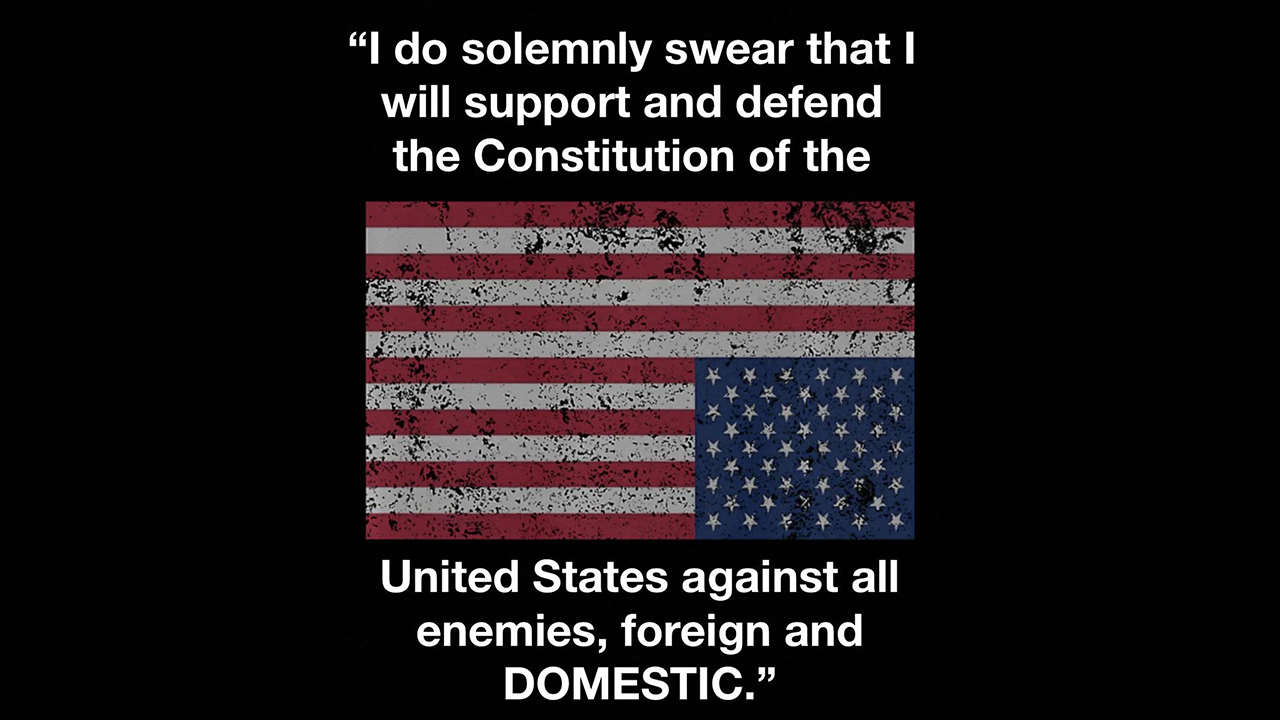

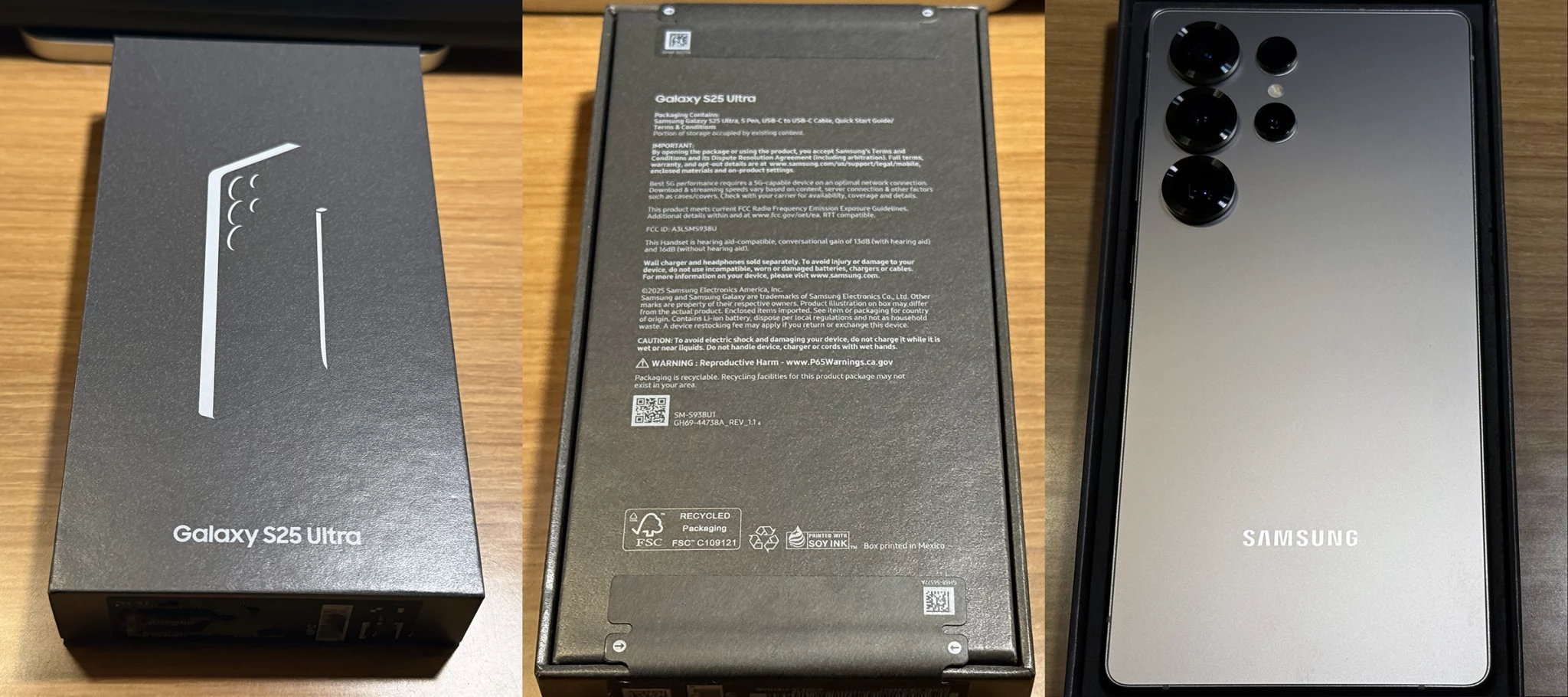
5 Comments