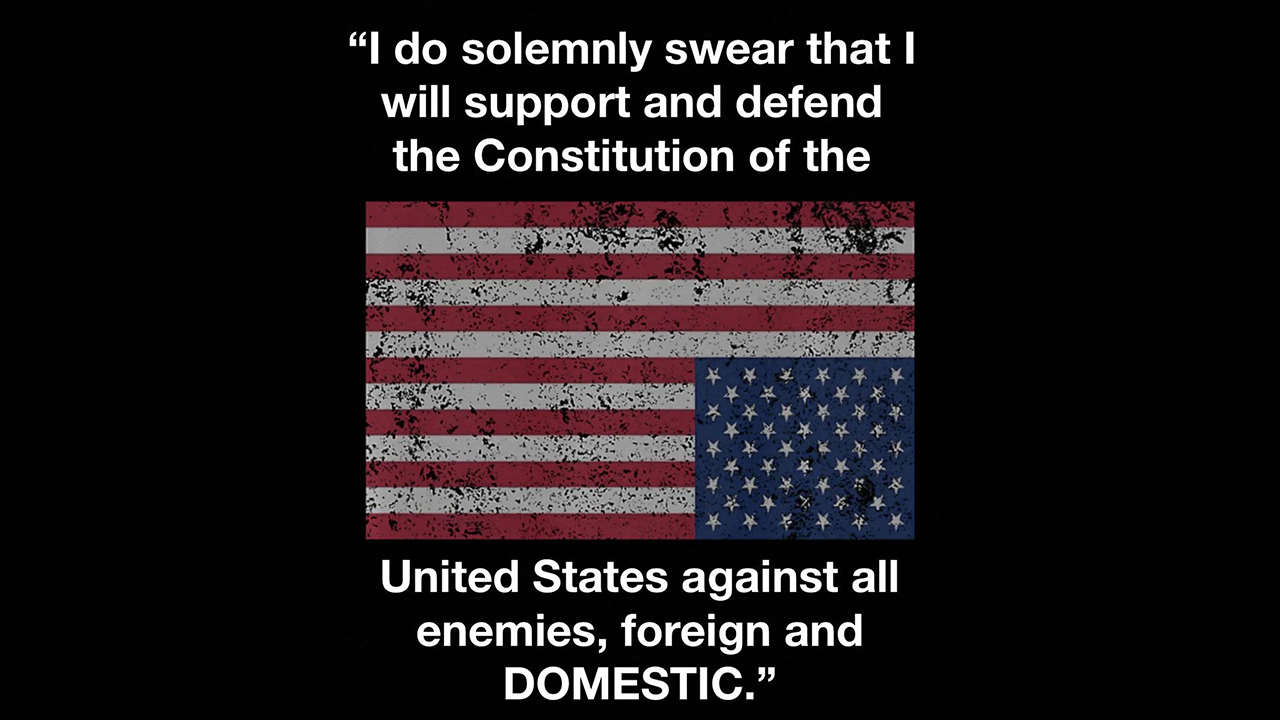Setup in the old Office Mobile app was simple (you just enter your Microsoft credentials once and it was done). It’s not as smooth with the three separate apps since it makes it seem like you have to do it three separate times. But in actuality, the first time you sign in to your Microsoft account from any of the 3 apps, the others will know. Same for setting up access to Dropbox.
And this is why Office for iOS going freemium is just a small step that will allow Microsoft to gain a small amount of leverage with those of us long time Apple customers, who may be potentially looking to transition to another ecosystem if Apple keeps making these questionable user interface design decisions that do not improve the overall user experience.