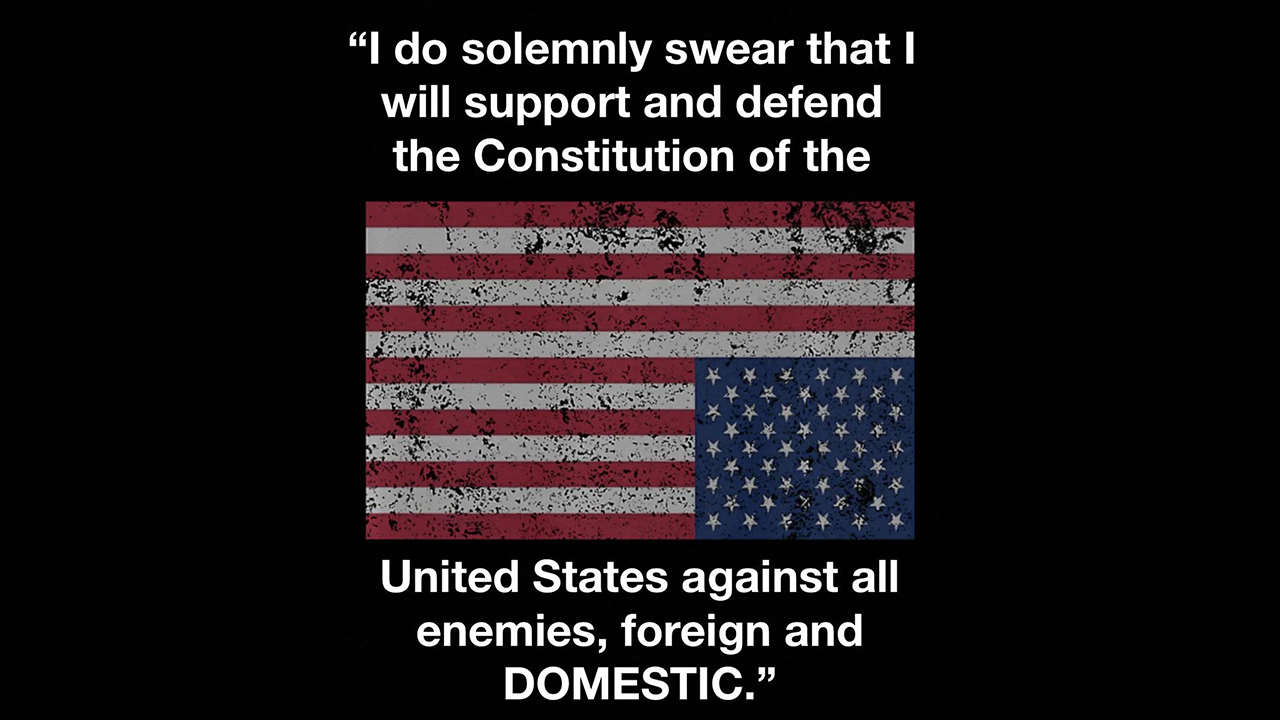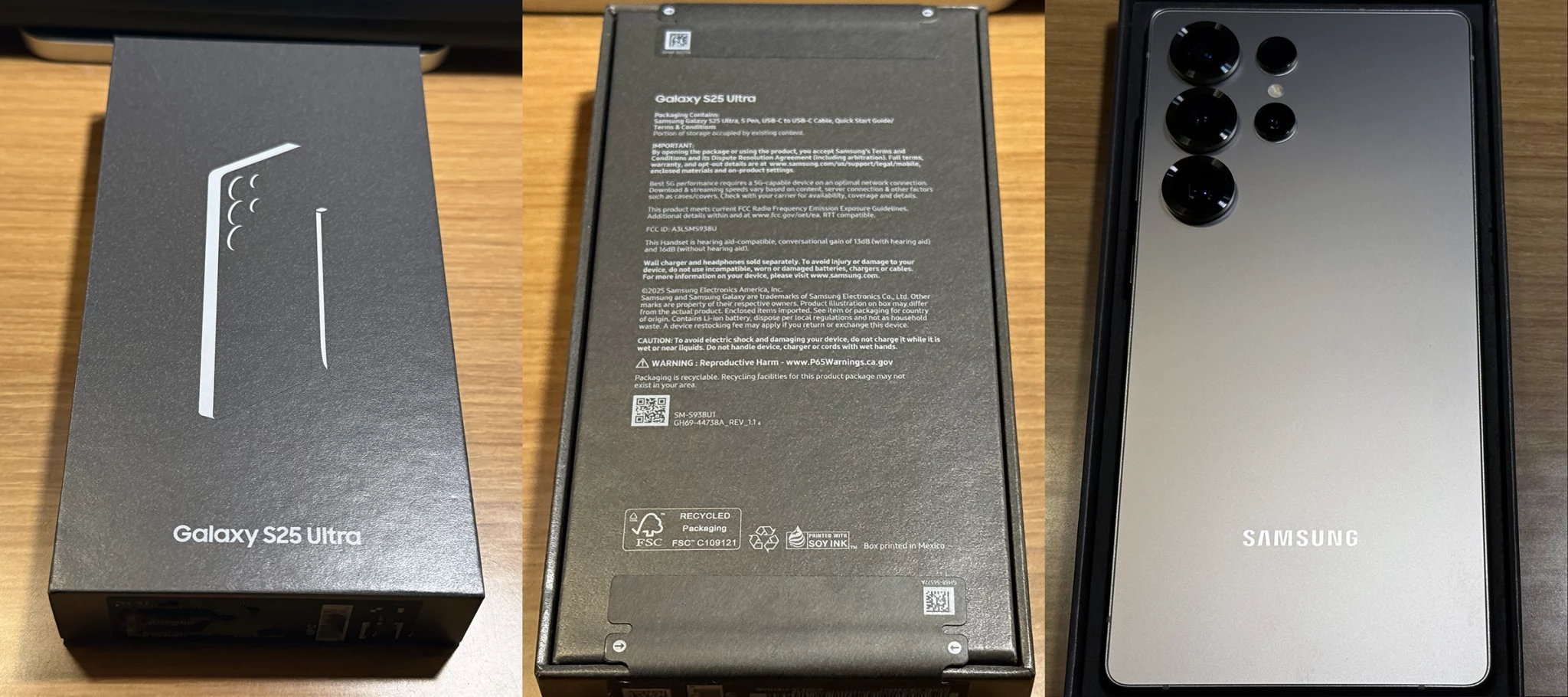Throughout most of the OS X Lion Seed, I stayed away from testing the add on Server component. Part of that was on practical as I had no other system or free partition available. The other part was that I was not particularly looking forward to seeing what had been changed around again and/or coming across the loss of previous functionality which had become standard fare in previous OS X Server seeds. I should make it clear again that I’m not resistant to change. Each version has always brought something positive to the table. What I don’t care for is making changes just for the sake of change and/or removing functionality and doing it in a way which affects your workflow drastically and/or reduces the level of intuitiveness and/or requires more hoops to jump through in order to accomplish the same task. With the GM seed though, I decided to try it out in in a VMware Fusion virtual machine. So I cloned an existing (and unused) Snow Leopard Server VM, copied the Lion GM installer into its Application folder, and proceeded.
While I did not copy over the Server application, the Lion installer smartly detected that I was already running an existing copy of Mac OS X Server and proceeded to download the necessary server related files for the install. One reboot and 40 minutes later, the VM was upgraded to Lion Server. My initial thought was wow, this is painless and easy. That period of pleasant surprise ended pretty quickly though as once I logged in and looked for my trusty Server Admin and Workgroup Manager, noticed they were not installed. My first thought was they must have consolidated everything into that blue shiny globe icon named Server. So I launched the Server application and the first thing which came to mind was WTF Apple!!!?
Previously, I had mentioned Apple’s attempt to make Mac OS X Server more easier to setup and manage for the SMB (small and mid-sized business) market with the inclusion of the Server Preferences application. In Lion Server, this has evolved into the Server application. It should be noted that I am not against making it point and click easy to get the basic services up and running. I think it is a great idea to try and simplify the complicated world of servers BUT not at the expense of NOT providing advanced tools which expose the complex portions of the system to the more experienced and technical person (this is what Server Admin and Workgroup Manager did).
So I jumped onto the portal and thankfully noticed something which I had pretty much missed before, a disk image download called Server Admin Tools. Once installed, there was that familiar Server folder with my two favorite server applications. That “joy” was rather short lived though when I launched Server Admin and noticed a bunch of services missing (image below). Natural first reaction was my server installation was hosed and maybe related to my upgrading SLS under a virtual machine.
This is what the same thing looks like in Server Admin on Snow Leopard Server:
It turns out this was not a bug or an installation issue that I was seeing. Some who had been filing reports against Lion Server from early on (including this obvious loss of functionality) were met with silence. At least one tester received a “there will be another solution that we can’t talk about” back from engineering. You would think that such a solution would have been included as part of the seed for testing purposes but because it isn’t, leads me to believe this solution is going to end up being some new future add on product which can be purchased via the Mac App Store. What this whole lack of information plus lack of concentrated focus on server related areas is again telling me is simply this; that Apple isn’t placing a huge priority in this area anymore. In that regards, I’m sort of glad I didn’t bother with Lion Server.
Is this surprising? Not really because as I’ve mentioned before, the writing was on the wall. The sad thing about this is that as a solutions provider, Apple is slowly but surely making it easier for someone like myself to begin looking at alternatives on the server side (which unfortunately, aren’t all there at the moment). And I’m not saying this out of spite either. It is just the pragmatic side of me where I’ve always looked at platforms as tools and not some sort of religion (as some long time Apple fanatics are). When I moved from a PC (DOS and OS/2 based during the early 90’s) to the Mac, it was because there were better graphics related tools on the Mac side and for the most part, everything just worked (remember, this was back in those days when one needed to fuss with IRQ interrupts on the PC). When I moved away from Solaris and later Linux for my server related needs, it was because Mac OS X (and Server) provided everything I needed AND provided a single platform solution between the desktop and server (the only true alternative in this area is Windows which even with 7, is not something I would want to switch to).
Apple of course wouldn’t miss people like myself who exist in that particular demographic which they no longer see priority in catering to. Furthermore, the enterprise and server markets don’t really jive with Apple’s goals when it comes to Mac OS X and Mac OS X Server. Anyone who has worked in any sort of heterogeneous (and not heavily Apple-centric) IT shop knows the sort of 5 year planning which takes place; Apple is not a company which likes to show its hands until they release it (thus the disconnect with the Enterprise market). Apple wants to make that complex stuff easy for mere mortals to do and I have no problems with Apple simplifying the complex. Unfortunately, that particular area (enterprise and server) still requires access to the mundane nonsensical configuration settings which would make utterly no sense to those with very basic needs. At the same time though, removing functionality on something like the server product makes little sense when after many years, the software delivered (Server Admin) was finally reaching a decent level of maturity in terms of its functionality. If anything, Apple could just hide it more like burying these apps in /System/Library/Coreservices/ and putting an “Advanced Configuration” button in the Server application which launches the respective program.
Now I can already hear it with the “well why don’t you send feedback about these things since you are part of the seeding process?” I’ve stated earlier that in previous seeds since Leopard, BR’s and ER’s related to trying to change the behavior from the design decisions made higher up in the chain has amounted to a waste of time because most times, the reply back from engineering has been one of “the problem cannot be reproduced” or “engineering has determined that the software is working as expected”. Prior to the Leopard seeds, software engineering (at least in my experience) was far more open to implementing changes which affected the way the software looked and/or worked especially when accompanied with detailed explanations and even mockup pictures/videos. After wasting time performing that during the Snow Leopard seed and hitting a 98% rejection rate with my ER’s, this told me that certain design decisions were not subject to overrule or large scale modification. With Lion, I knew it would be futile to get extremely visual features that Apple had been touting to be changed (something like Mission Control for example), so I focused on lower hanging fruit like cosmetic issues, basic UI inconsistencies, and general bugs. As far as new features, I didn’t bother for reasons previously explained.
WARNING!!! I’m going to go off on a tangent for a few paragraphs and will come back to Mac OS X Server.
As I’ve mentioned in previous postings, I’ve put off upgrading to certain versions; to be more specific, the only two major operating system releases which I immediately upgraded to after seeding was completed were Jaguar (10.2) and Tiger (10.4). I pretty much skipped Panther (10.3) and Leopard (10.5). Upgrading to Snow Leopard (10.6) was a forced deal when I switched from a 2006 Mac Pro to the 2010 model. While I’m not a huge fan of Snow Leopard, I plan on sticking with it for awhile. I’m a heavy Spaces and Expose user and the way it works in SL is simple and straightforward. Most of the heavily touted top features of Lion are unimportant to me except for Resume which is really nice. I also would make use of the per-user screen sharing feature and full disk encryption. And while engineering finally implemented some of my previous ER’s (from far back as the Leopard seed) regarding file copies/moves in terms of handling duplicate folder/file names, I’ve managed to survive this long waiting for them to enhance this that I’m in no rush to upgrade. So just like how I stuck with Mac OS X 10.4.11 on my 2006 Mac Pro, my 2010 Mac Pro is going to stay with Snow Leopard until I find myself at the hardware upgrade stage and will have no choice but to use whatever version that is shipping on that system. That is unless of course some other viable alternative comes along by that time (fat chance unless Microsoft can really pull things off with Windows 8).
Which leads me back to the title of this posting; the stupification of Mac OS X Server (in its Lion incarnation). The writing is on the wall for the Server product as far as being a viable solution for those in the enterprise with more sophisticated needs as Server Admin is now neutered in its ability to perform the job it could do pre-Lion. Yes, there is a .plist key which can be edited to show all the services BUT not everything works properly (meaning Apple does not want us to use Server Admin for that purpose anymore). Of course, there is the option to load up Terminal and edit configuration files that way but then if we’re heading down that path for advanced configuration, might as well use Linux, Solaris or FreeBSD.
Let me get offtrack again; back in May, Google was going to shut off Google Video completely without providing an easy migration path except that users would have to download their videos by a certain date or lose access to them forever. After feedback, Google apologized for not making the process easier and listened by #1, providing a simple way to move these videos over to YouTube and #2, keeping the portal online such that current links would continue to work. I personally had several gigabytes of 30+ minute documentary style clips stored on Google Video. While I migrated everything over to YouTube, the old links still functioned meaning I did not have to do anything (though I do plan to over time, update those links over to their YouTube equivalents). Google is horrible in some areas (like how they want to know everything about you for obvious reasons) but when it comes to online data, they’ve proven the most reliable in this area. While they could’ve just dropped their antiquated Google Video service by the original drop dead date, they thought about the feedback and the impact it would have on those who had large amounts of media stored on it and as a result, offered a more graceful way to those users.
This of course is not how Apple operates. Sounding like a broken record here but it bears repeating; leaving behind outdated legacy technologies whether it be hardware or software is pretty much the modus operandi of the company. Again, I see nothing wrong with that so long as there is some graceful transition; and to Apple’s credit, they have normally provided that. Other times though, a feature is there and then in the next major revision, it isn’t. There is no communication or explanation either. As a result, I made the cognitive decision early on not to recommend Apple solutions when wearing my IT professional hat. Looking at what has transpired with Apple’s enterprise efforts with the cancellation of the Xserve and now the neutering/stupification of Lion Server, I don’t have to go into explanation mode to those who held the purse strings and get to keep my reputation intact. Unfortunately, I know some others who are not so lucky and performed a lot of justifying to get Apple enterprise products into their shops and now are finding themselves planning a transition path away from those products before their support runs out.
Continuing on this line of thought and repeating (like a broken record) what I mentioned above, I don’t have an issue with the dumbing down of Lion Server so long as there is a way to continue to perform the more advanced and complicated tasks without having to always resort to the terminal and editing various configuration files (if that is the case, I repeat again – might as well move back to FreeBSD, Linux or Solaris). From what I’ve seen of Lion Server though (and the loss of a GUI into the more advanced configuration functions), it looks like Snow Leopard Server is the end of the line for me which by extension, means an end to using Apple hardware for my server needs (unless of course I buy several of the last hardware revisions before Apple begins shipping Lion as the base system). If Apple sold a quad core Mac mini today which did not require Lion, this would be perfect since that would last me a very long time. But my gut already tells me that a Thunderbolt quad core Mac mini is not going to be released until once Lion is shipping (update: sure enough, the new quad core mini server requires Lion).
Again, Apple made a vague comment that there is a solution which they could not talk about that would address advanced configuration. But until such a solution is unveiled and can be tested, I don’t see much future for myself in Apple’s server options going forward. I’ve already bought a mid-2007 Mac mini just so I can run the universal binary version of Tiger Server (since it can handle the routing chores which Snow Leopard Server is having problems with as detailed in a previous post) to replace my G4 box. I’m probably going to pickup a 2010 mini server refurb later as a spare unless of course, Apple does provide a reasonable solution for advanced configuration for Lion Server (something which I’m not holding my breath for at this juncture).