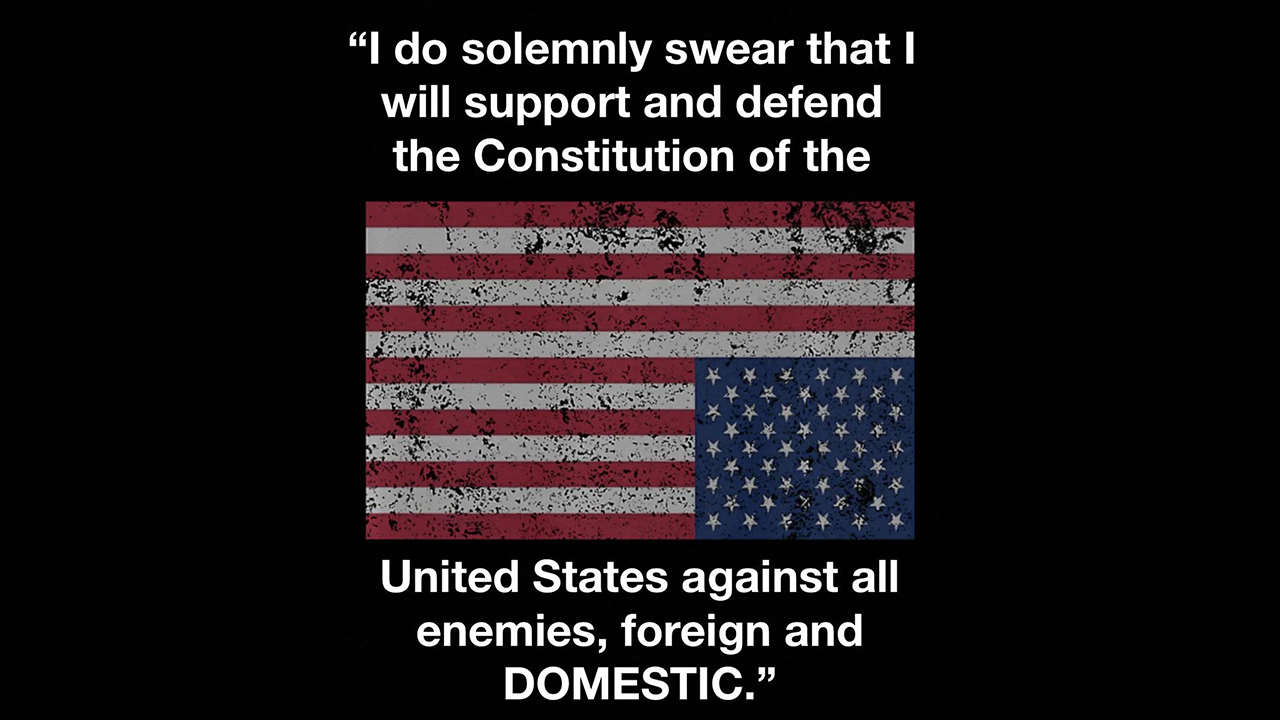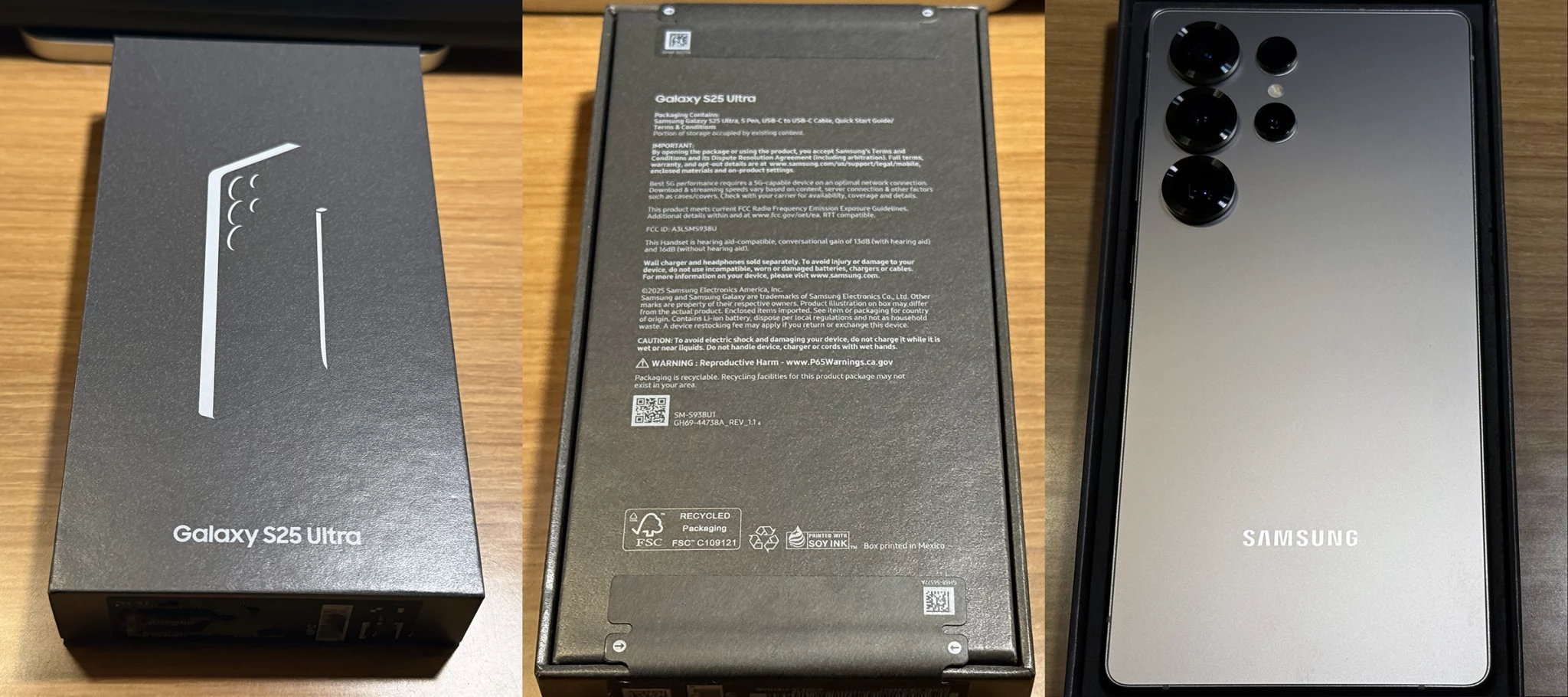Sounds like this should have been a straightforward and EZ process. Unfortunately, I should’ve known better when it comes to Apple’s server related software.
Background: When Apple announced they were transitioning from PowerPC based processors to Intel’s Core at WWDC 2005, the operating system at the time was Mac OS X Tiger (10.4). The hardware transition to Intel began in January 2006 and was completed by August 2006. The 1st Universal Binary version of Mac OS X to run on these systems was Tiger/Tiger Server. Focusing on Tiger Server, there were obviously admins out there at the time who were looking to move from their PPC servers to Intel based ones. Applications aside, data and settings should have been a piece of cake to have some sort of Server Migration assistant to handle. As it turns out though, Apple did not provide any such supported application or script for a Mac OS X Server 10.4.x (PPC) to Mac OS X Server 10.4.7 (Universal) migration. Searching around turned up this archived discussions thread.
Notice there are two issues going on in this thread; one is about the actual Tiger Server software (PPC versus Universal version and why there is no crossgrade) while the other is some folks asking for a migration guide to go from Tiger Server PPC to Tiger Server Universal. The questions regarding the lack of a migration guide is never really answered and searching around further turned up no simple solution or recommended guide. All things considering with the amount of time that has passed and given the fact that Leopard Server was not released until October 2007, one would think there would be at least one writeup or solution somewhere. Searching Google and Bing turned up very little in this area (or maybe I’m losing my search mojo).
<RANT>This is once again a prime example of how Apple half-assed a shipping server software product by providing no mechanism (software nor even documentation to perform a cross migration). Yes, I know I’m running outdated software and know that Leopard Server and Snow Leopard Server did provide a solution, but that is besides the point. What I’m talking about is this specific timeframe before either of those were released and Tiger Server Universal was the shipping product. Apple at the time in all of their wisdom failed to understand that admins during that timeframe would likely want to migrate from PPC to Intel based systems and would therefore want to be able to get all their data migrated over from their Tiger Server PPC system during the Tiger Server Universal install. For those who had actual enterprise deployments, I probably have a good idea what was going through their mind and also the profanity laced muttering going on underneath their breath.</RANT>
The solution in my non-mission critical environment was to manually grab configuration and data files from /etc, /var, /Library and hand picking what I needed (ah yes, so Mac-like). As for user accounts, I used Migration Assistant to transfer those since the old setup was a standalone server setup. That itself was not completely free of possible issues since the system account associated with the mail server showed that it wanted to move nearly 21GB worth of data (the amount of actual mail on the system is nowhere near that PLUS I’m not even using the built-in mail setup as I utilize my own custom built versions of Postfix, pop3d, and imapd to keep them updated). Because of that, I deselected the transfer of that particular account since I had no idea what that was, not to mention that it would also waste time.
So what I had originally thought would be a quick and simple task took longer than expected. I’m just glad that I finally got this out of the way and have a much better performance per watt system in place. It also made me feel even more indifferent and somewhat glad that Lion Server is so spayed and neutered since I know I’m not going to be using it for my needs, and therefore, don’t have to be subjected to whatever unseen surprises it would have unleashed.