Lets see — iOS 5 – check, iOS 4.4 for Apple TV – check, Mac OS X 10.7.2 update – check, iMovie/iPhoto/iWork updates – check, iCloud – check. Apple servers – err, hello – anybody home? They are sort of out to lunch…
To say that Apple’s server and bandwidth were slammed releasing all of the above on the same day would be an understatement. Additionally, part of the iOS 5 upgrade required talking to Apple’s authentication servers. When that portion of the process was saturated with requests which could not be handled, that left many seeing one of several error dialog boxes including: 1) The iPad/iPhone/iPod “insert name of your device” could not be restored. An internal error has occurred. (several of these messages included an error code including the now famous, 3200 error). 2) The iPhone “insert name of your iPhone” cannot be restored at this time because the iPhone update server could not be contacted or is temporarily unavailable. Please try again later. 3) iTunes has detected an iPad/iPhone/iPod in recovery mode. You must restore this iPad/iPhone/iPod before it can be used with iTunes.
Normally, I wait at least a week or so before jumping in but this time, I felt lucky. First thing I did was run Software Update (per previous postings, I’m still on 10.6.8). I had already updated to iTunes 10.5 the previous day. Thus the only updates I saw and proceeded to install were the Security Update 2011-006, Safari 5.1.1, and iPhoto 9.2. After those were completed, I did the usual routine of syncing (to back up) my iOS devices. I proceeded to update my iPad. I got the first error and after trying 3 times, I decided to leave well enough alone and waited. I tried again around 8 hours later and the upgrade and restore process finally went through but not without a glitch; most of my music and some of my photos were not restored. On the iPad, some of the artwork was missing which was the only indication that something didn’t go right with the music restore. Opening up the album, the track listings are there but trying to play most of them does not work (same occurs if I try playing them off my iPad via iTunes). The only way I could determine which songs worked was randomly trying or using shuffle mode. Opening up the Photos app, I noticed many black rectangles in the Event view (opening them up confirmed the photos were missing). Yes, I did doublecheck to make sure synching was selected and I tried manually syncing several times without any success. I also deselected syncing and went through the process of allowing it to remove them from the iPad, then selected syncing again, and proceeded to restore with the same results. At this point, I should’ve known better….
But like an idiot who just wanted to come back for more, I decided to try my iPod touch next… manually synced it to back it up first, checked the music and photo settings to make sure they were set to sync, and proceeded with the upgrade. After around 2 hours of doing its thing, I went through the basic setup which occurs after the update to iOS 5 and found that once again, most of my music and photos were missing. For the music, I managed to find out the same songs were restored on each device. The missing photos on the otherhand were not consistent between the two (it seems I was missing a lot more on the iPad than the iPod). Somewhere before in another posting, I did mention “if it isn’t broken, don’t fix it….” Arggghhhhhh! What happened to “it just works” Apple?
Note that the original music (in iTunes) and photos (in iPhoto) are ok; they just don’t seem to want to be copied to the device. Both have more than enough space. Video media (all 30GB of it) and apps were restored and worked without any problems on both; it is only the music and photos that are giving problems. As of this posting, I’ve no solution and searching on the Apple Support Communities for “iOS 5 photos gone” is slowly revealing I’m not alone. Unfortunately, spending any more time on this is on the backburner… sometimes I want to turn that happy face hugging the Apple icon into a frowning one with a pitchfork poking the Apple…

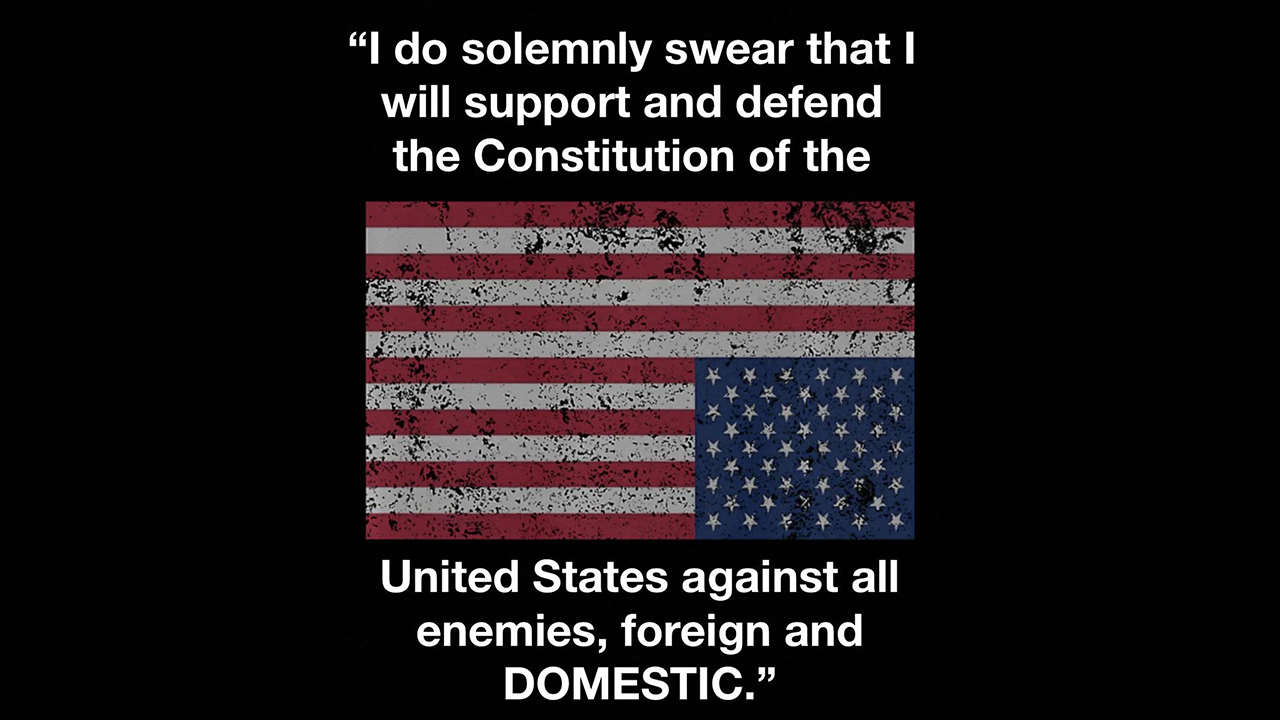

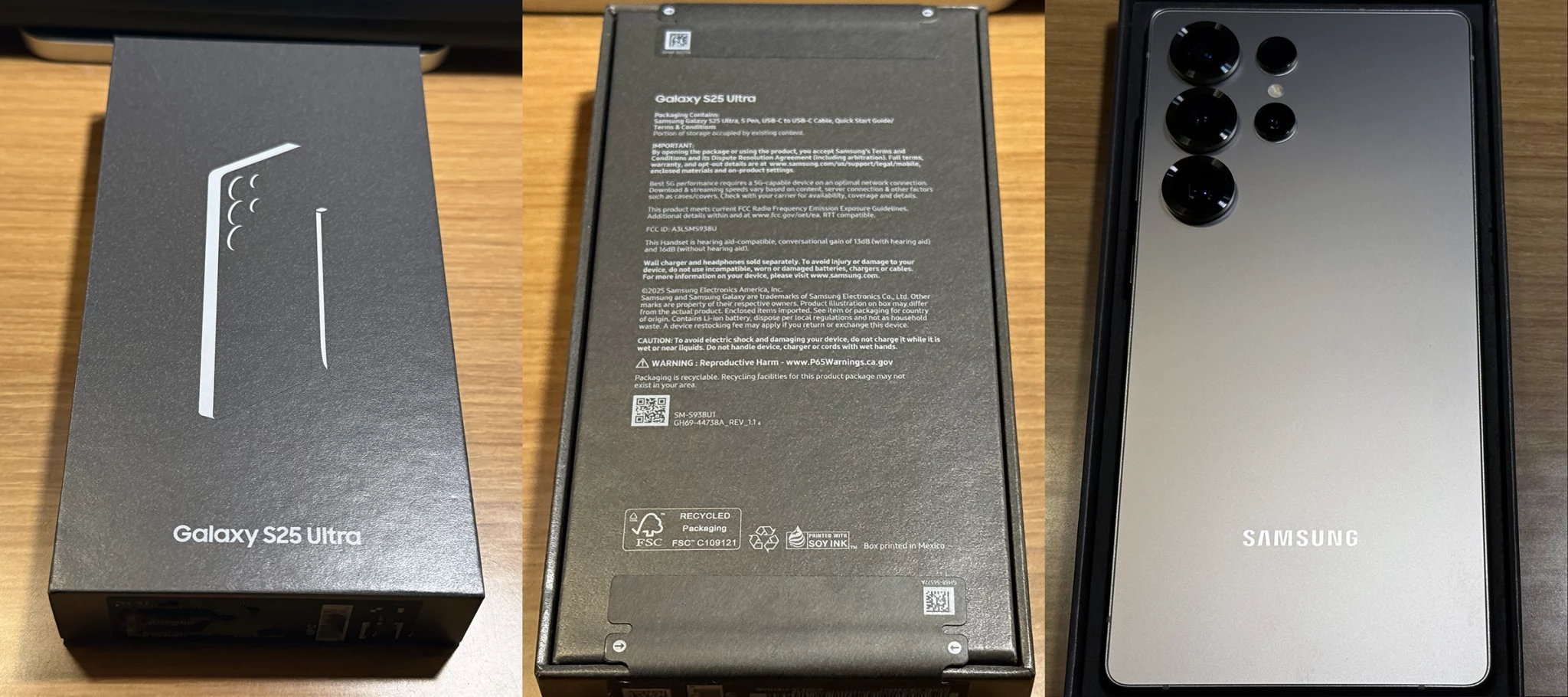
One Comment