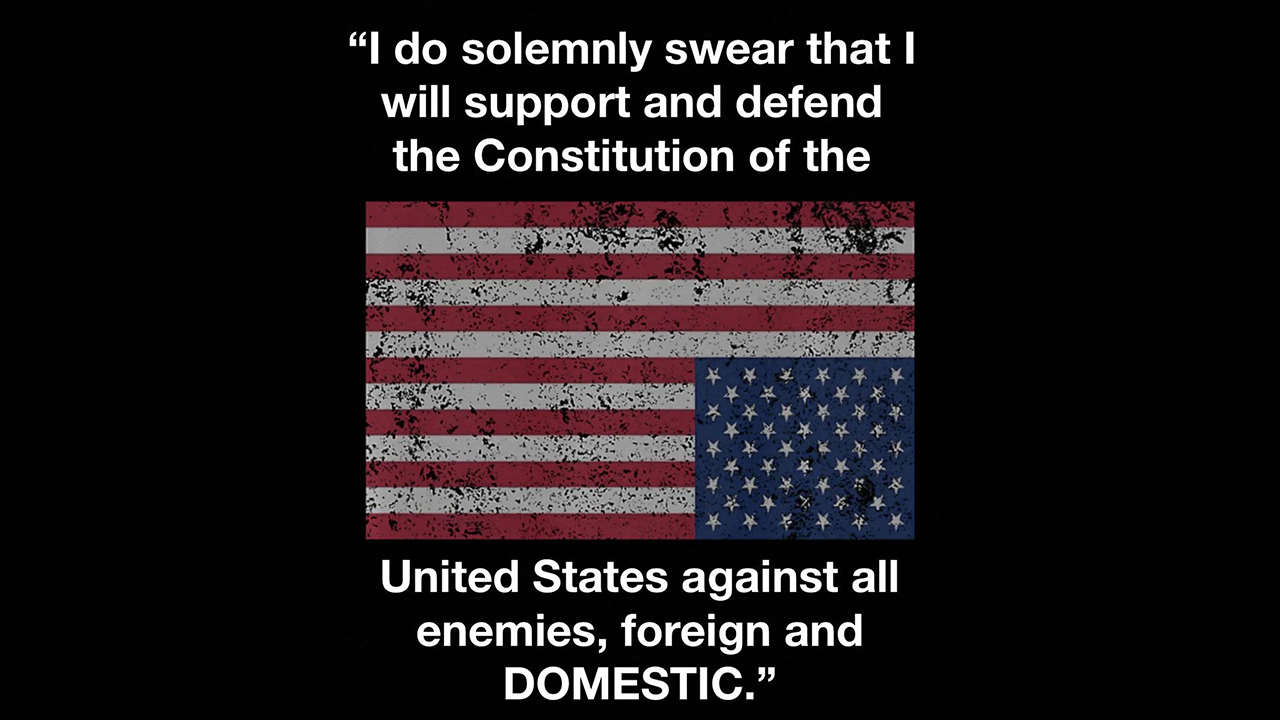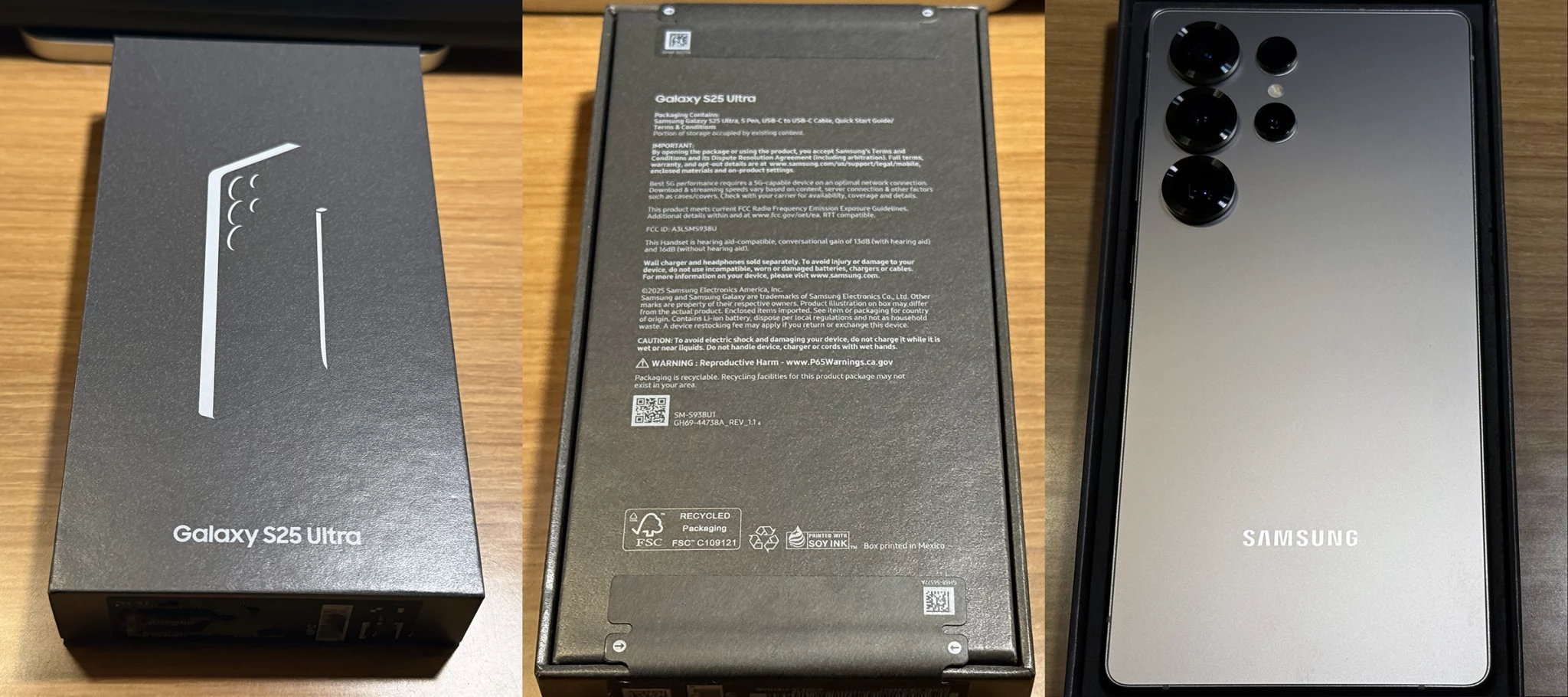I wrote about my original upgrade issues wearing my admin hat…. little did I realize how bad this upgrade was until I searched on Twitter and found that lost data from the iOS 5 upgrade was trending. Not good at all.
Now I didn’t really investigate further as to what many of these folks meant by “lost data”. In my case, the data is not lost… it just wasn’t and isn’t being completely restored (as detailed in the above linked post). No matter how many times I tried hitting Sync, the results were always the same (which made me chuckle a bit since after all, the definition of insanity is doing the same thing over and over and expecting a different result). Both my iPad and iPod touch are the 64GB versions. Both showed around 6GB free which should have been more than enough space for my photos and those music tracks which were still mysteriously listed on both devices but not actually there. So this led to me think that maybe something was messed up at a lower level. Not being familiar with iOS internals as far as how it keeps tracks of things, I decided to take the simplest approach and deleted all the songs starting with my iPad. I also enabled “Manually manage music and video” since I wanted to go through this with some methodology. I clicked Sync and nope, the missing photos (at least 3600 of them) did not begin copying over even though I now had at least 8GB free.
So I tried the “trick” that worked for me in the past…. which was to sort of tickle my iPhoto library via way of making a change to one photo. All I did was a rotate and then revert back. Switching back to iTunes, I clicked Sync again and voila, it started copying some 3654 photos. Once the sync was complete, I launched the Photo app and all the previously blank events were now refilled with the previously missing pictures. I then did the same with my iPod touch and my photos were all finally back on it. One interesting piece of information that I noted was that I remembered approximately how much space audio used to take before in iOS 4.3.5 and there was no way it would fit now in the remaining free space. So what does that tell me? That iOS 5 is taking up a bit more space or that iTunes is misinterpreting the real amount of free space; either way, this could lead to a situation where the true amount of free space is being erroneously reported (just theorizing here) which could be one of the reasons why some are losing data as if they were previously really running a bit tight on space, or if the above is true in any way, they may not have had enough room free for the restore. Whatever it is, there is less free space available compared to 4.3.5.
Which leads me off on a slight tangent. I believe Apple needs to begin opening up iOS (especially for major version updates like this) testing to a broader group beyond just registered iOS developers. This is more so true when you look at the amount of iOS devices they are selling. With Mac OS X, Apple has invited in a broader selection of individuals into their customer seeding program (which is in addition to internal QA meant to catch obvious plus major issues, and those in the Mac Developer program; though developers tend to place higher priority on the testing of their own products). But even with this larger group, real world gotchas that weren’t encountered during the seeding still occur. However, something as simple as being related to free space is one of those basic scenarios which should be handled gracefully (and should be a scenario captured internally). Considering there are still a large number of different ways people utilize their iOS devices, seeding the software to a larger group should help to eliminate some of these basic installation issues. Losing data is inexcusable especially when the update process itself performs a backup (if part of that process is nuking files on the device before the backup is completed…. then duh, of course one is going to end up with a bad backup; I’m not saying this is what is actually taking place – just thinking out loud there might be a bug causing certain issues to occur).
Finally (going off on a major tangent here), while the iOS upgrade and its effect on Apple’s update servers has nothing to do with iCloud as far as physical infrastructure and bandwidth is concerned, the fact that Apple’s software update/activation network/server infrastructure was once again swamped is one reason why I’m not going to be jumping head first into iCloud. The deal is that Apple’s approach to networking and online services has never been its strong point. To be blunt, the philosophy as far as the boring IT/IS related stuff has usually been more of an afterthought especially when it comes to scaling it upwards. I’ve been a part of capacity planning before and one simple rule of thumb is to take what you think how much bandwidth (network and server) you’ll need and add an “X” factor to it. Apple has the cash resources now where network/server resources should not be an issue. This is especially inexcusable when Apple has seen utilization shoot through the roof during prior upgrade cycles. They know how many devices they’ve sold and so planning should be much less mysterious than say trying to plan for a webcast event. The physical backend is mundance and dull. But that doesn’t mean that a company of Apple’s size should not throw sufficient resources at it to make sure that it can handle the load.
Given the not so stellar history of their network services starting from iTools (which was free) to the rebranded and paid .Mac service which was again rebranded to MobileMe, I’m a bit wary of iCloud as it takes a leap of faith to trust that the service will see minimal downtime and also won’t lose any of your data (since with cloud services, most times, your data is all there and not on your local system). Sure, Apple spent a lot of money building that data center in North Carolina but that is only part of the deal; its about the rest of the process (which includes stringent standard operating procedures in terms of data backup and verification, offsite backup, peering arrangements, network and system monitoring, detailed troubleshooting and problem resolution procedures, detailed documentation, etc) which includes the appropriate amount of staff (hopefully not bare minimum since Apple at least with Jobs was known to be “cheap” when it came to resources in certain areas which didn’t necessarily garner his attention; sort of like the enterprise services group) . Apple can of course alleviate my concerns if we rarely hear about glitches over the course of the next year.