Installation into a VMware Fusion virtual machine was quick (took no more than 20 minutes) and easy (answer just a few questions, and the installer does the rest). But rather than focus on that mundane aspect, I’ll cut to the chase.
 |
| Login screen |
 |
| Default tiles in the Start screen |
Whatever animations that are included are smooth and fluid. The on screen text/fonts which have always looked horrible on Windows (compared to Mac OS X), look great. The whole tile theme is prevalent throughout the UI including Internet Explorer 10 (when launched from the Metro UI; more on this later). Most tiles convey instant information (once the app is run and setup); sort of like a meta-notification system of stuff which you consider important (which is how most will setup their Start tiles). As a user interface, its a refreshing change which for the engineering team that worked on, created and imagined on their own. To be bluntly honest, this UI actually makes the Springboard (with its grid of icons and “pages” of home screens) in iOS and Launchpad in OS X Lion/Mountain Lion seem outdated and tired by comparison. Getting back to the Start screen is a simple matter of tapping the Windows key (Command key on the Mac). Tap it again, and I’m back in the previous app. The whole experience is instant. When Microsoft gets the small details correct, they can be a formidable challenger.
 |
| Additional system related tiles |
 |
| Weather tile (very nicely done) |
 |
| Internet Explorers Metro UI design is simple and clean |
 |
| Tiles of miniature windows are displayed when the pointer hits the hotspot on the lower left corner of the screen |
 |
| Windows Explorer still exists |
Unfortunately, that is where the good ends. At least on a desktop, this whole UI is screaming to be used as a direct touch-based system with full on gesturing. In otherwords, Windows 8 is at home on a touch based tablet or smartphone, not so much on a standard desktop or laptop. Using a keyboard, mouse or even a trackpad does not seem to do the UI justice. There were quite a number of times where I found myself wanting to touch the screen to select a tile, or to perform a flick gesture to see the rest of the tiles/information. Instead, a scroll bar shows up at the bottom of the screen if I have more content out of view. The whole schizophrenic nature reveals itself even further when you can still get to the familiar Windows desktop. While there is a tile for that, launching familiar apps like the Control Panel or the Windows Explorer will bring you to this desktop environment. Furthermore, launching Internet Explorer from this legacy Windows desktop, runs in its older garish UI skin, separate from the process when its tile is clicked in Metro. The end result is that the Metro UI ends up feeling like an incomplete layer over the legacy Windows desktop. If there was a time where Microsoft could have left the old behind, Windows 8 represented a perfect moment. The engineers working on the forward looking stuff like Metro are doing a great job, but that work and progress is being held back by this requirement for the legacy baggage.
 |
| Internet Explorer as launched from the legacy desktop |
 |
| Additional settings |
 |
| Settings |
Beyond this somewhat jarring aspect of the old and new UI experience, the one area that is still horrible is the whole area of settings. The Metro UI part is spartan, basic, and for the most part, straightforward. Clicking that “More PC Settings” link at the bottom, exposes more settings. However, certain preferences are not available from here; you still have to load the venerable Control Panel to gain access to those (like Networking and Internet) where the whole complex and oft times nonsensical design from the past presents itself. The whole legacy aspect also reveals itself when opening up the Computer icon or a PowerShell to the command line interface… the use of a letter (C: for the main boot partition) for drives is still present. I also highly doubt the equally inane aspects of the underlying foundation of Windows has been changed much where it can be a PITA to fix when something goes wrong (like the boot problems that occur when a critical boot file which has been infected, can’t be easily repaired – made all the more difficult when many OEM’s no longer include the operating system media with the systems that they sell).
 |
| Command line shell |
This hold over of the old UI in Windows 8 on the desktop is what I guess is an unfortunate necessary evil, leading to a really ugly marriage. I don’t see the same on ARM based tablets though where the merits of the Metro UI will likely shine. I see that aspect as a good thing because even though the iPad has this huge lead, I’ve always viewed competition as a good thing. In this regard, Apple will need to look at their own UI initiatives in comparison to Metro for example, and continue to create even more innovative designs.
I believe Windows 8 bears watching mainly because it does offer an alternative to both iOS and Android in the tablet and smartphone arena. While it is different, it also isn’t compelling enough to someone like myself where I’d consider switching. Microsoft is making a big bet in creating an operating system and primary user interface which is somewhat unified across smartphones, tablets, and standard desktop systems. Apple in comparison is taking a gradual approach towards this likely same goal. Part of the reason for that is the above mentioned issue with keyboard, mouse, or trackpad control versus direct touch. Current desktop and laptop form factors do not make direct touch (with the screen) ergonomically feasible. Using a keyboard, mouse, or trackpad to control an interface made for touch just doesn’t work well so I can see why Apple is taking the gradual approach and maintaining a distinction (even though the lines continue to blur as seen in the developer preview of OS X 10.8). Still, Microsoft has to be commended for coming out with something different that is refreshing, and also shows promise.





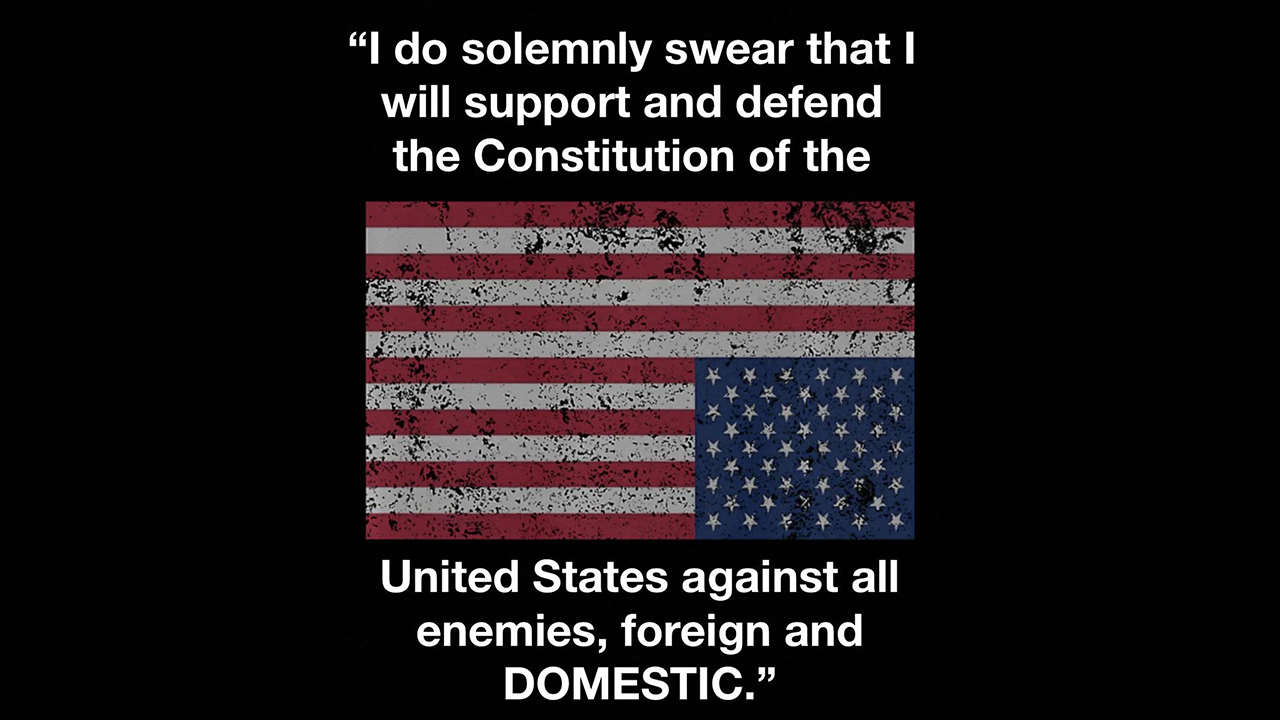


One Comment