This is the one of the PR images for iOS 7 which was unveiled at WWDC 2013 on Monday.

Rather than making dramatic changes to the Springboard, the UI design changes in iOS 7 are more evolutionary than revolutionary – like no fancy information updating tiles in place of the grid of icons, and this is probably for good reason; muscle memory and expectations as to how everything works. Icons have been toned down from their glossy skeuomorphic realism towards a flatter matte look. Apple doesn’t want to mess with a formula that has worked for the larger part of their customer base.
This change from photo-realistic icons was something that also played out on OS X; where Aqua used to have these realistic icons which were eventually toned down in subsequent releases. The effect is still the same; it makes for a less garish user experience. The above still needs to be refined a bit more since some of these icons and their associated color scheme look great while others look downright ugly and out of place (IMHO).
Compass for example has a great design. The iTunes and App Store icons, not so much. Newsstand just looks far too amateurish for some reason. The color palette is pleasantly subdued but some color combinations just don’t look right (like Passport).
The subtle motion/parallax view (UI Dynamics is the framework which brings physics to these animations) of ones wallpaper as well as in apps like Weather are a nice touch since it adds a level of depth without going over the top as to be distracting to the point of annoyance. Within the apps themselves, many of them have a much cleaner look with the emphasis being the content.
One of the most welcome changes are with folders being able to now contain multiple pages of app (I’ll now be able to get rid of multiple same named folders which will reduce several pages of just folders down to just two). And one new non-UI addition that many of us have been clamoring for is the phone/message blocking feature.
Apple has billed these changes to iOS (both the user facing side and the underlying technologies which are bringing a host of extended/new abilities to the system) as the most significant change since the iPhone was released. Rather than wiping the slate clean and starting off with something completely new though, it’s been more about touching every part of the user interface, and making design changes to those elements.
For the geeky/tech crowd, these subtle changes may not satiate their appetite for a gizmo laden interface. For most everyone else, these changes will look fresh but familiar. Apple has chosen to keep the homescreen as a simple grid of icons as opposed to adopting Microsoft’s approach with constant updates to ones tiles. While these icons can dynamically display information, it’s a cognitive choice to have the more granular/detailed sort of informational updates in Notification Center (which will now also be available from the lock screen).
Microsoft’s implementation was refreshing and the dynamic updating makes that UI feel vibrant and alive. However, Apple has recognized this but attacked it in a different way with the UI Dynamics framework. Rather than make the homescreen feel alive by use of constantly updating information, it does it visually. The simple illusion it provides when moving your phone has a very subtle, but similar effect.
One of the biggest disappointing features in iOS has been Siri. When it was first unveiled as a beta, the potential was endless even though it had issues with recognition and returning accurate results. Over the past two years though, the competition has accelerated in this area to where they are all treading on the same ground (some doing certain things better than others). With iOS 7, Siri is finally (better late than never) seeing deeper integration with the system where you can now tell it to perform more device related tasks (like modifying settings). It also integrates more services including Twitter, Wikipedia, and Bing search.
The WWDC demo and developer beta are also undergoing continual refinement in terms of the UI which according to this article, was an interesting collaboration. Basically, iOS 7 isn’t a radical change. It is a much needed refinement at the UI level though and has plenty of underlying changes that is laying the groundwork for the future.

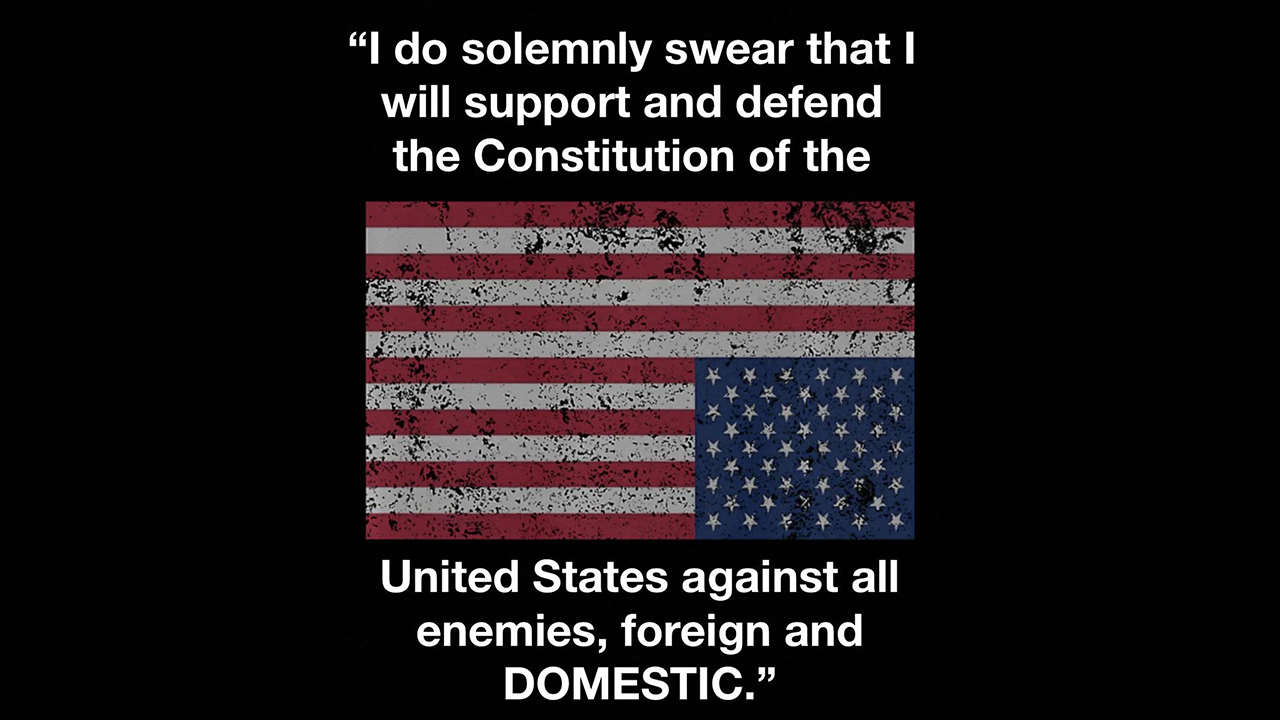

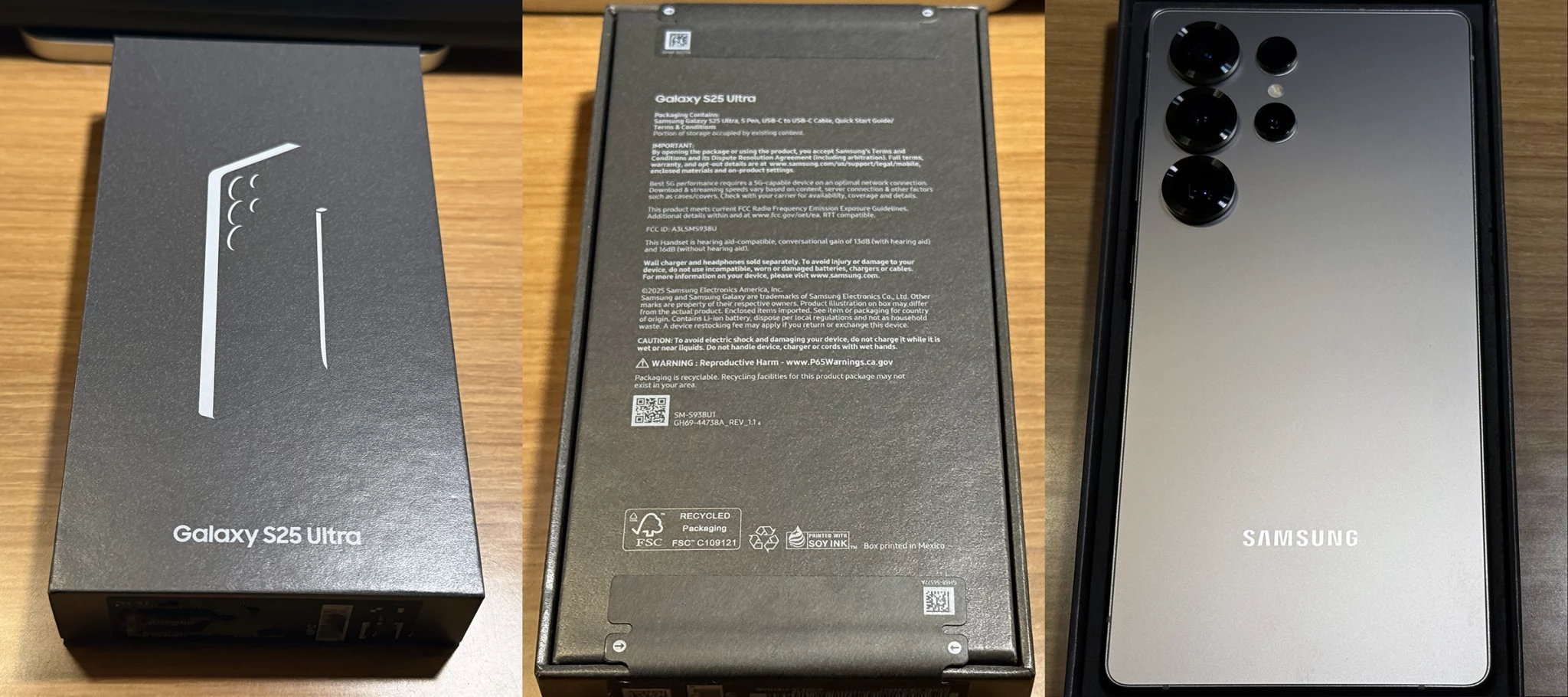
One Comment