Much of the recent focus has been on YouTube rolling out their AI age guestimation system starting from today in the U.S. However, little has been really focused on the broader scope of this system where Google will be rolling out this AI age estimation to more of their U.S. based services in the coming weeks (this was also written about by Google at the end of July).
Both of these are starting with a small pool of U.S. based accounts (YouTube starting today and other parts of Google’s vast ecosystem in the coming weeks). Thus just because ones YouTube account is still alright today, doesn’t mean it will be in the future (as this system is rolled out past that initial limited pool). Similarly, Google’s tracking is a good portion of the privacy section in ones Google account’s page that many tend to ignore. YouTube’s history tracking is stored not only on YouTube, but also on Google (along with the rest of your activities). These are a few (not all) of the “signals” that the company is using in their AI age guestimation system.
Users need to go to Google (their account profile) and turn off a lot of that to not have that activity tracked.






Completely disabling personalized ads acts sort of like a master control switch. However, I’d still recommend disabling those categories first, turn off web app activity tracking, and areas you’ve used Google just for good measure first. Google says they “respect your privacy” but it should be clear I take what many of these companies say with a huge block of salt (and thus why I am de-Googling/de-platforming as much as reasonably possible since I simply do not trust them).

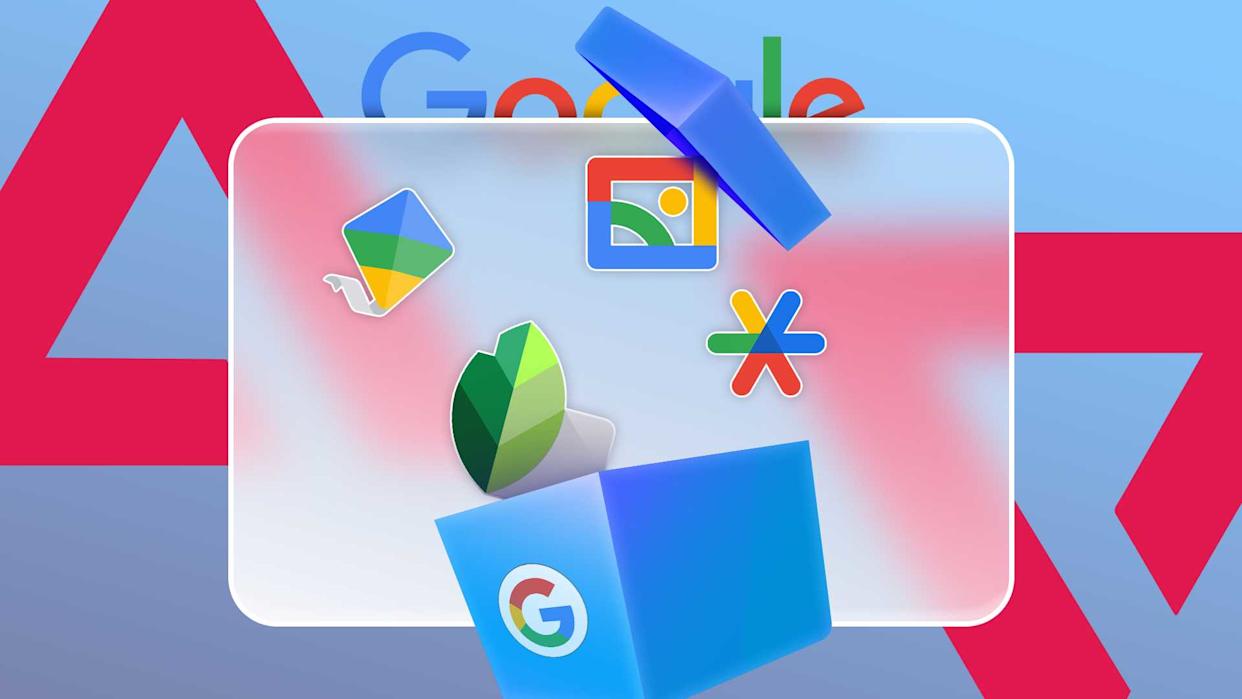
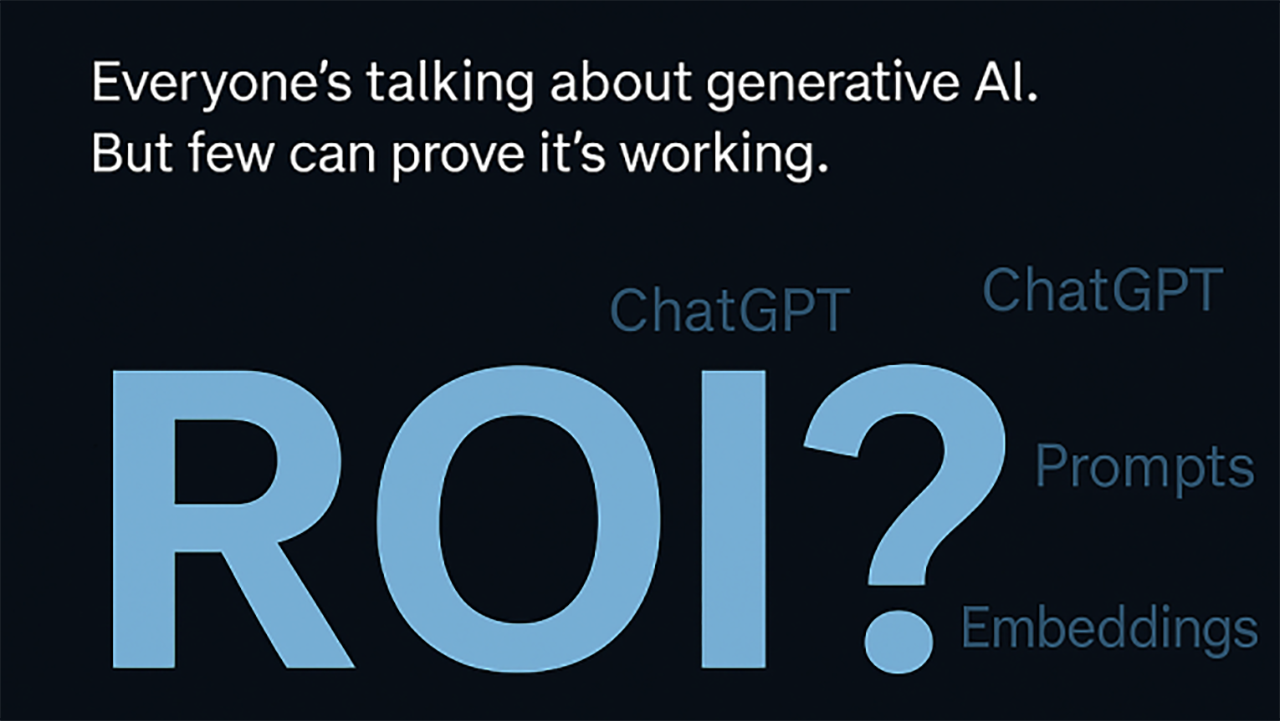

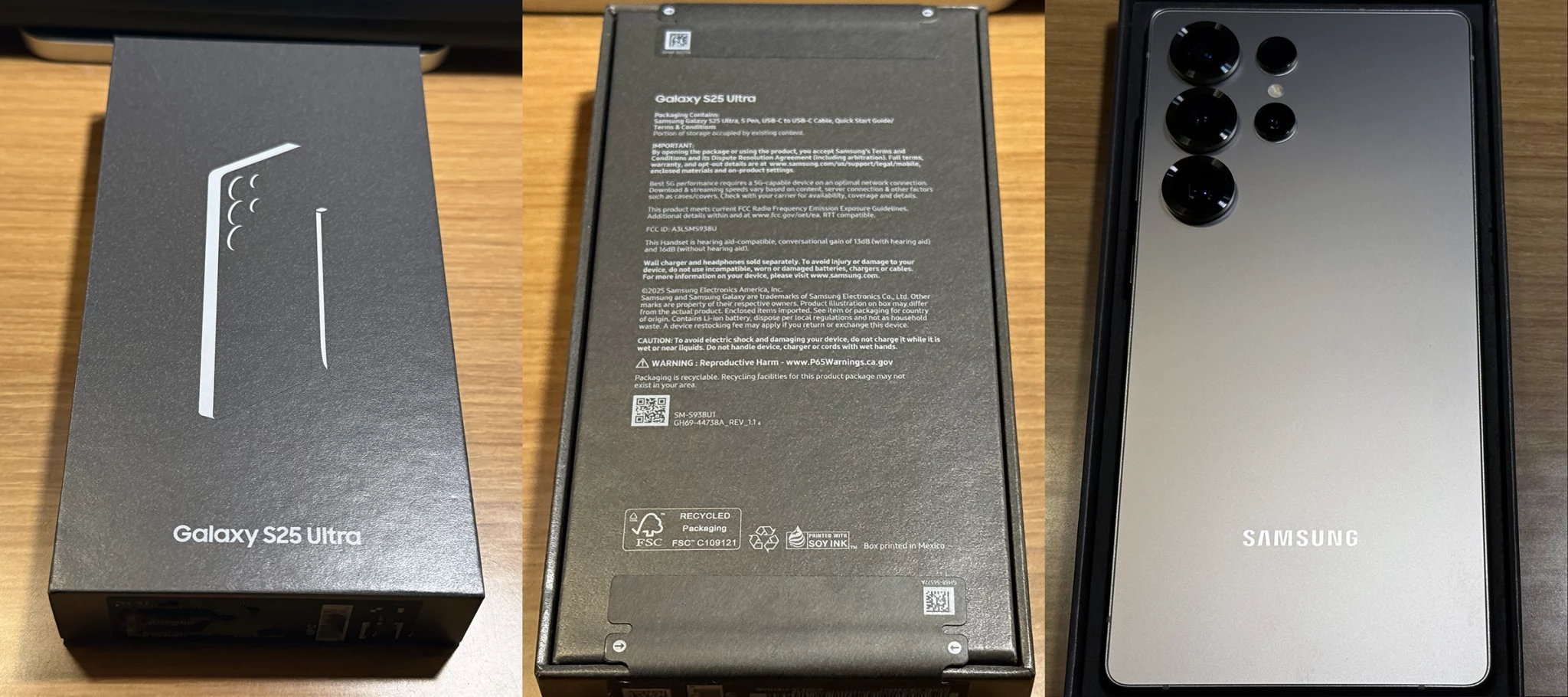
2 Comments
Comments are closed.