This is a desktop application (Mac and Windows) by Digiarty that utilizes on system AI models (downloadable from inside the software) for enhancing and upscaling videos (up to 4K) with the usual ability to denoise, deblur, and sharpen them. No, this isn’t sponsored (as so many other recent reviews by others have been).
The company recently began a promotional campaign blitz including offering a free 90-day trial (and the ability to extend that to 180-days or a full year following the instructions). I decided to give the software a shot (one of its main competitors would be Topaz Video AI which is far more expensive). As of this writing, not all 10,000 free trials have been exhausted yet (Digiarty supplies separate 90-day codes for the Mac and Windows versions) and they are running a 30% discount off the lifetime license ($165 US, regular price is $235 US).
On one test, I tried a simple enhancing (no upscaling) using the moDetail-HQ v2 model, running it on both my PC and Mac mini M4 Pro (to compare their actual processing performance). Thus as part of this trial, I also wanted to see how Apple Silicon fared against the processing of the Nvidia RTX 4070Ti SUPER in my PC (the GPU has 16GB of VRAM while the CPU in it is inconsequential; a Core i7 12700F with 8 performance and 4 efficiency cores). Main system memory is 128GB. On the Windows version, you can set it to either CPU or the GPU. The M4 Pro on my mini also has 8 performance and 4 efficiency cores. The Apple GPU naturally shares its video memory with the main system memory (I have just 24GB of main RAM). On the Mac version, you can set it to just the CPU or CPU and GPU (which is what I used).
On paper, Apple Silicon always sounds like a beast (software that also takes advantage of hardware acceleration utilizing the GPU is where it seems to fall more in-line with what I expected though). Additionally, those comparisons are normally with the Intel based Mac’s; most Intel based models besides the 2019 Mac Pro, 2019 MacBook Pro, and 2020 iMac Retina 5K (all of these used discrete AMD Radeon GPU’s) used the fairly weak Intel integrated graphics and could be easily trounced by Apple Silicon. I didn’t try it on my 2019 Mac Pro because I’m still running Monterey on it (macOS 13 or Ventura is the minimum requirement; let’s just say there’s a bunch of things I dislike about macOS from 13 on…) – I forgot Ventura was still installed on the built-in storage and booted into that. The system could only manage 3.8 frames per second (the low end Radeon Pro W5500X was not that great with providing any hardware assistance).
The relative performance scale of the card is this. If it were baseline 100%, the RTX 2080 Ti in my MSi Trident X would be 251%, and the RTX 4070 Ti Super in my Thermaltake would be 436%. In short, it’s a low end GPU that Apple Silicon wipes the floor with. One of the higher end supported Radeon Pro’s for the Mac Pro is the W6900X (if that were 100% baseline, my 4070Ti Super would be only slightly faster at 132%. The point is that this is all GPU intensive and this 2019 Mac Pro would hold its own against Apple Silicon with a better GPU). Thus the following.
The Apple Silicon M4 Pro processed the video at 24 frames per second (fans ran at low speed) while my RTX 4070Ti Super ripped through it at close to 65 frames per second (roughly 2.7x faster). For fun, I tried it on my MacBook Pro (M3 Pro) and the performance was remarkably bad (sub 1 frame per second with the fans ramped up). UPDATE: I figured that something was wrong so I tried re-downloading the models and switching between CPU/CPU and GPU again. That seemed to fix it and I was able to get a more reasonable 15 frames per second (fans were still ramped)..
Regardless, I still wasn’t surprised (and this is coming from a long time user of the Mac). This basically highlights the issues with artificial system benchmarks versus actual real world use based on task (and why I still haven’t bought fully into Apple Silicon since the Apple GPU is still a limiting performance factor IMHO).
On CPU bound tasks, it probably does crush a similar Intel based processor. But many graphics/video intensive tasks tend to leverage both (and the lack of discrete GPU’s in Apple Silicon Mac’s due to its unified architecture is where this real life performance falls off). This Windows version of Video Enhancer is either CPU or GPU, and a decent GPU just trashes Apple Silicon utilizing both. What I also dislike due to the smaller sized form factor of most Mac’s now, is how these really intensive tasks will ramp those fans up; it’s one of the reasons I’m still an old school fan of towers with reasonable thermal cooling (even if mid sized like the Mac Pro or the mini-ATX tower of my PC). I can see why the Apple Silicon Mac Pro hasn’t been updated since 2023. But I digress…
As for the results of Aiarty Video Enhancer, it is going to be YMMV (your mileage may vary) depending on the source. The moDetail-HQ model works as a compromise with getting high quality without the slower processing. The superVideo-HQ model yields far more superior results but halves the frames per second when processing (more calculations involved). Relatively speaking, I think it is decent and is very simple enough for casual users (unlike many other software where you have to make decisions on which models and parameters to use, Aiarty doesn’t expose a lot of those settings). The following was a shorter 2x upscaling+enhanced test using the superVideo-HQ model with fairly decent results. The moDetail-HQ model wasn’t as sharp when I tried that.
Original 320×240 (except transcoded from MPEG-1 to MPEG-4) Upscaled/enhanced with superVideo-HQ model to 640×480With that said though, if you want the best upscaled/enhanced results, Topaz Video AI (geared for professionals) is probably still king (but has a price to match at $299) when used in conjunction with other ML processing software that utilizes Topaz on the backend. And with those workflows, it can take hours to fully process a short piece of video (but you can get those really high quality results). Considering even the discounted price for Aiarty might still be a hard sell for many (unless you are restoring a lot of old VHS, LaserDisc, or pre-HD era videos), I think this is still not in the realm for the average user since it also requires a system with a decent GPU (or multiple GPU’s) to handle the core of the processing. However, with free trial codes still existing for Aiarty Video Enhancer, it makes sense to take advantage of the 90-days to try it out and see if it can help restore/enhance some of those old videos.

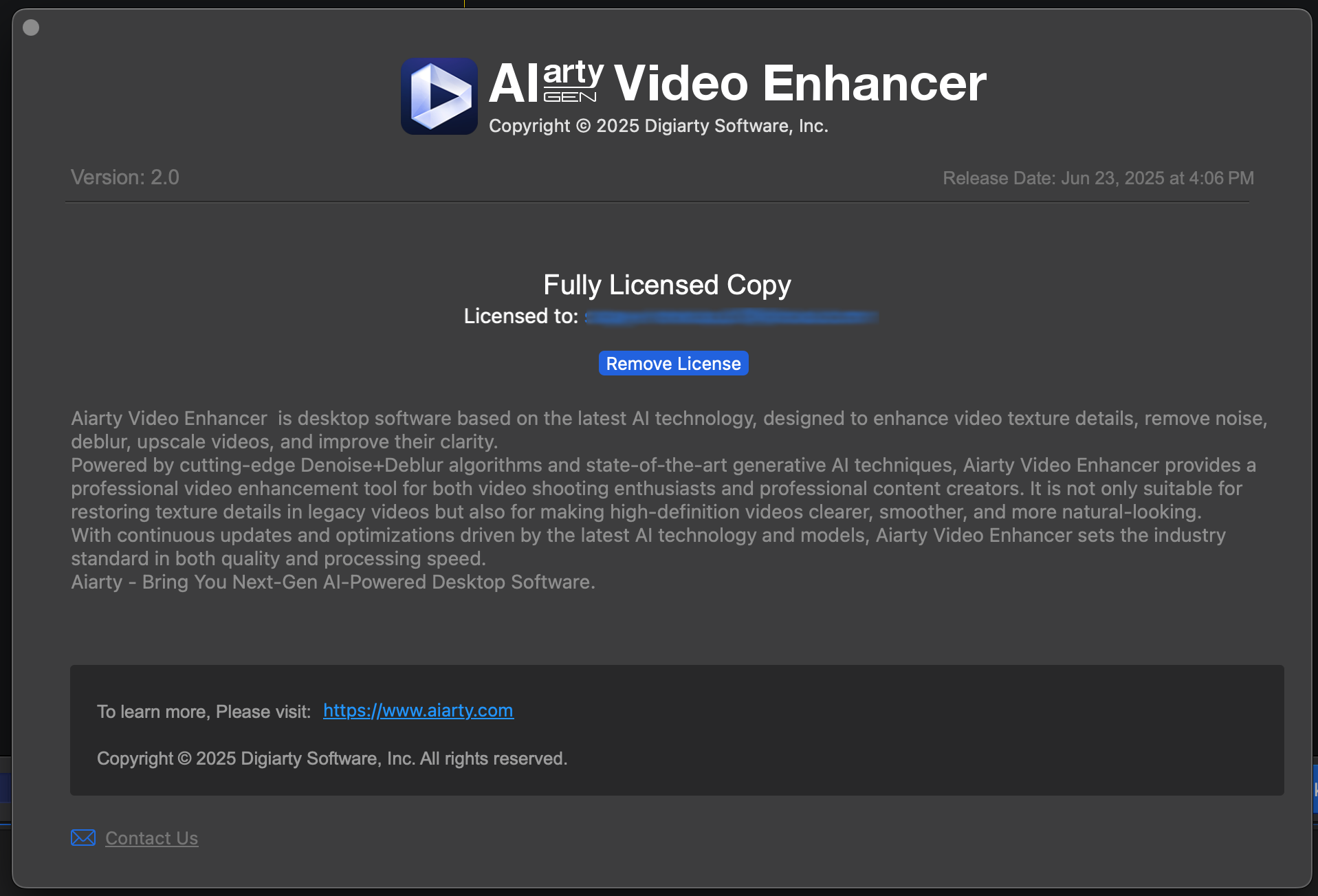
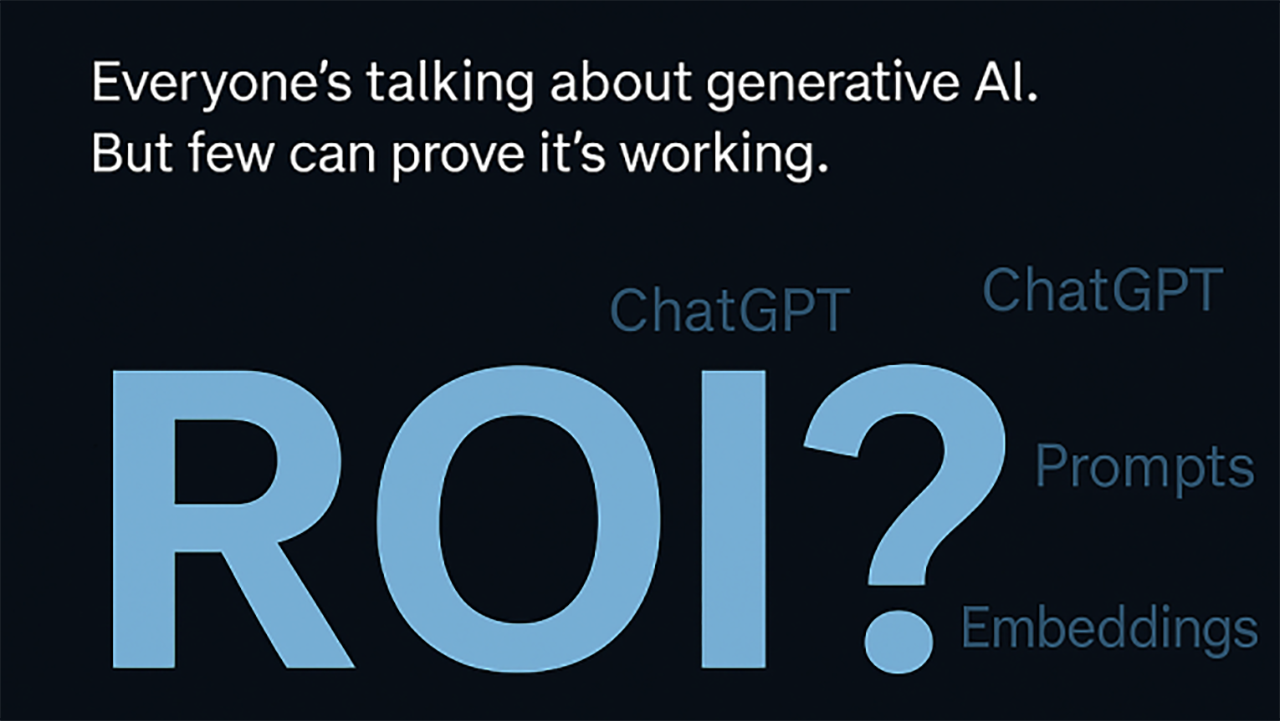
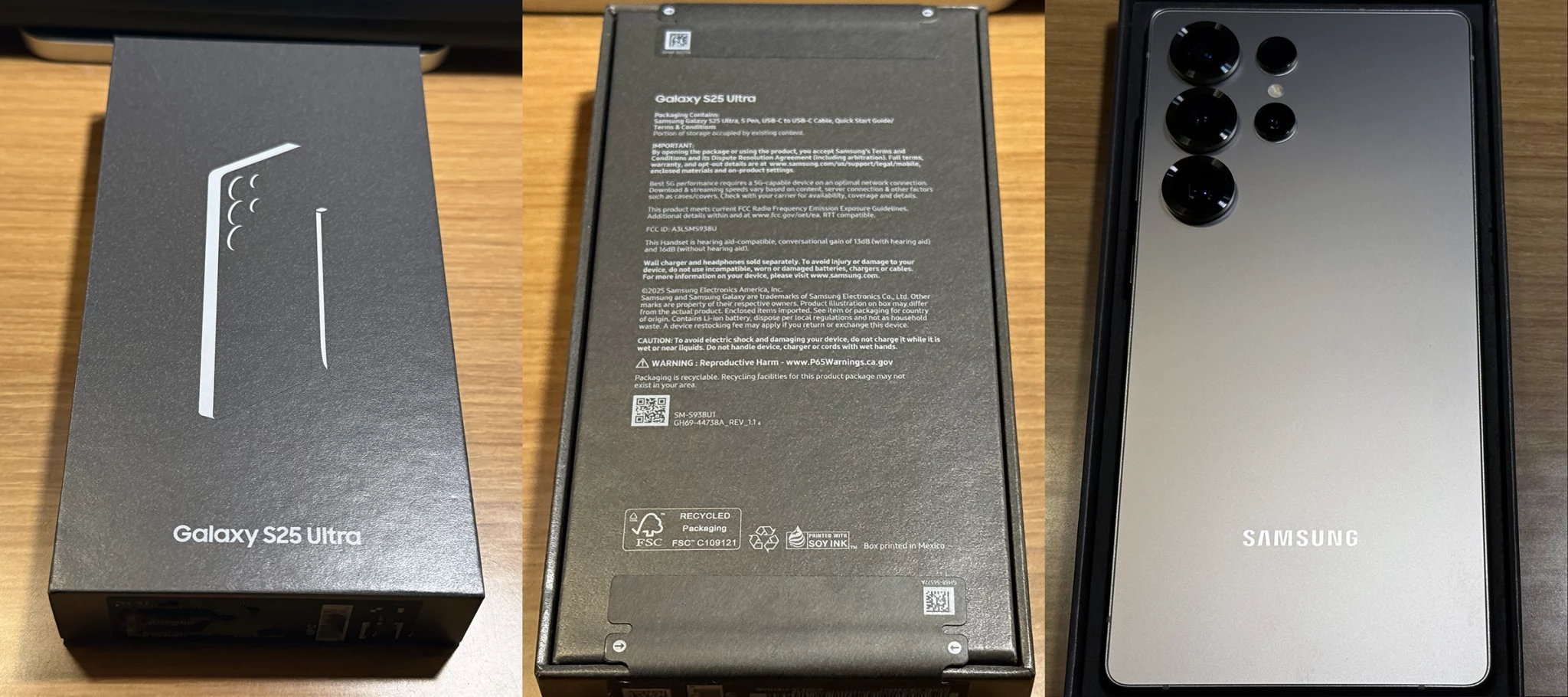

3 Comments
Comments are closed.