Even though there were no issues with the air cooler heatsink (I looked up the part info; UX 200 SE CPU cooler) on my Thermaltake LCGS View i467 PC (initially a mid-budget setup for gaming to replace my MSi Trident/X), I noticed from the back of the logic board (when I removed the case cover on that side in order to route the SATA cables for the two SSD’s I was installing) that a portion of the retaining bracket assembly located on the main side, was held in place by plastic pins (photos below).

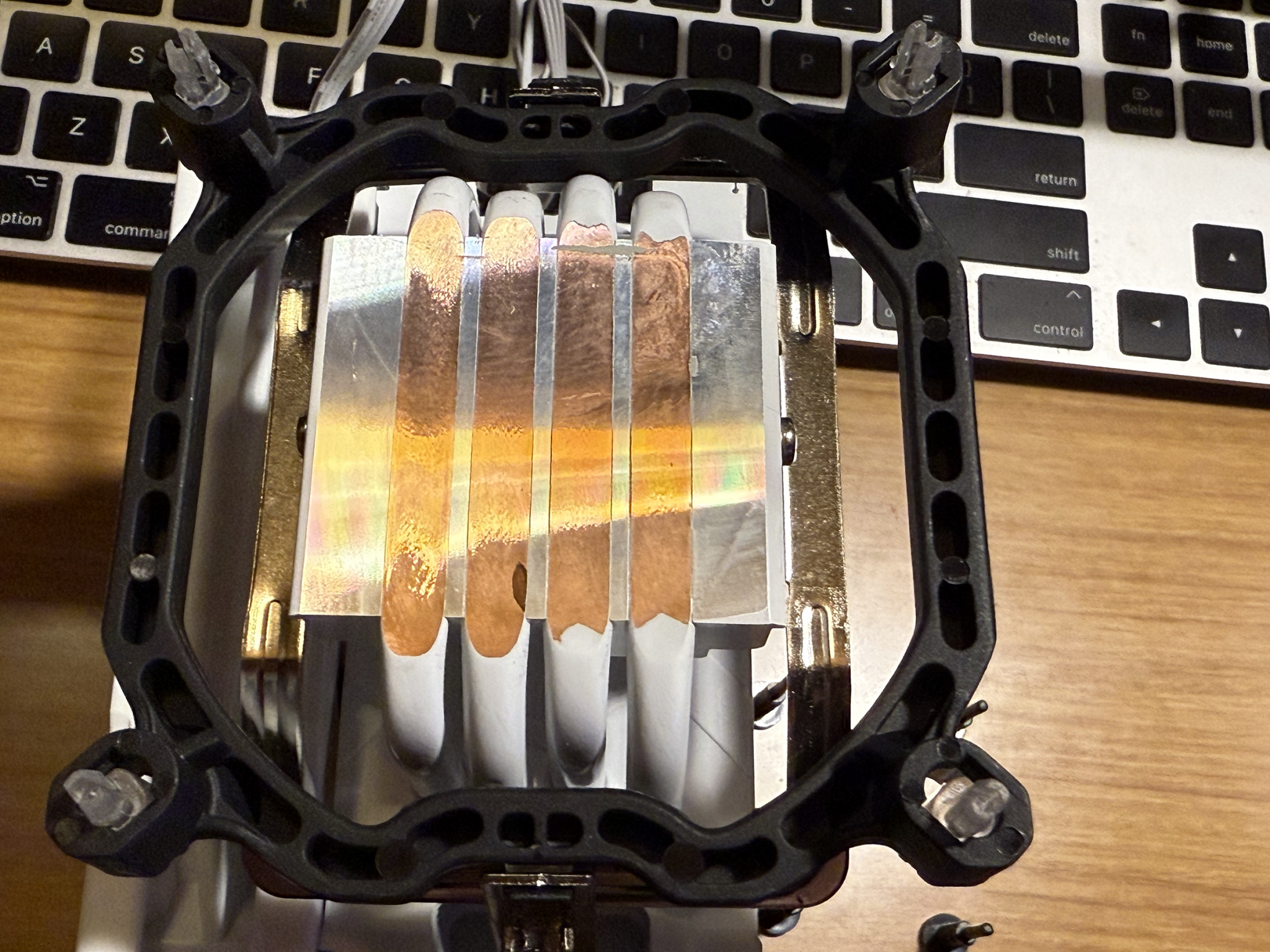
Plastic pins (dark color) expand the outer clear pins that secure that entire bracket to the logic board.


While not a problem now (since everything is new), I just foresaw this entire cooler/heatsink assembly breaking off down the road as time and heat weaken those plastic pin parts, and decided to proactively replace it with something more robust. I ended up going with a $25 JONSBO CR1000 EVO ARGB CPU Cooler in white.

The retaining bracket for this is much more robust with metal pins that go through the logic board (from the back) and is secured by two metal brackets on the main side which the cooler/heatsink assembly is connected to via metal screws.
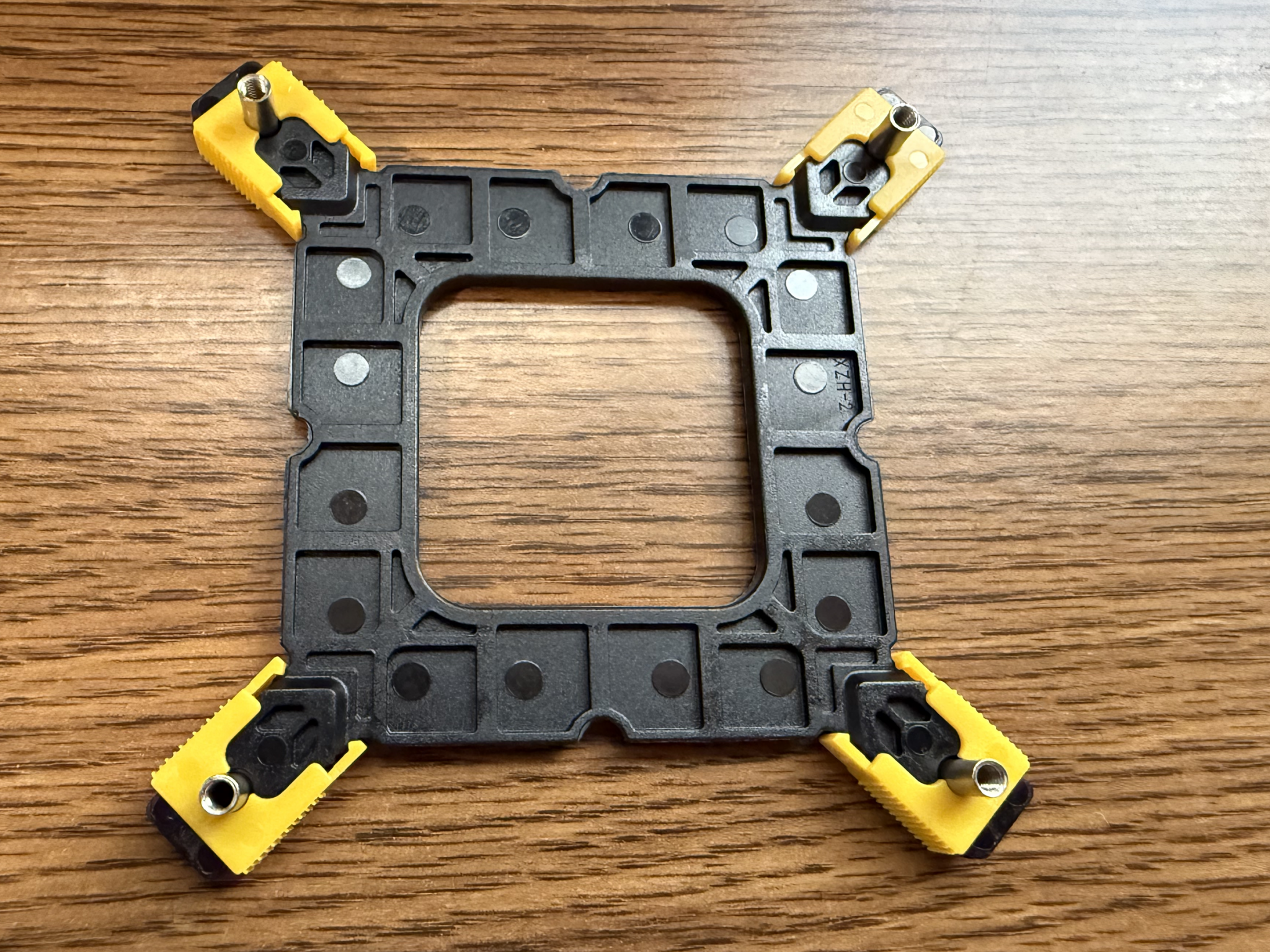
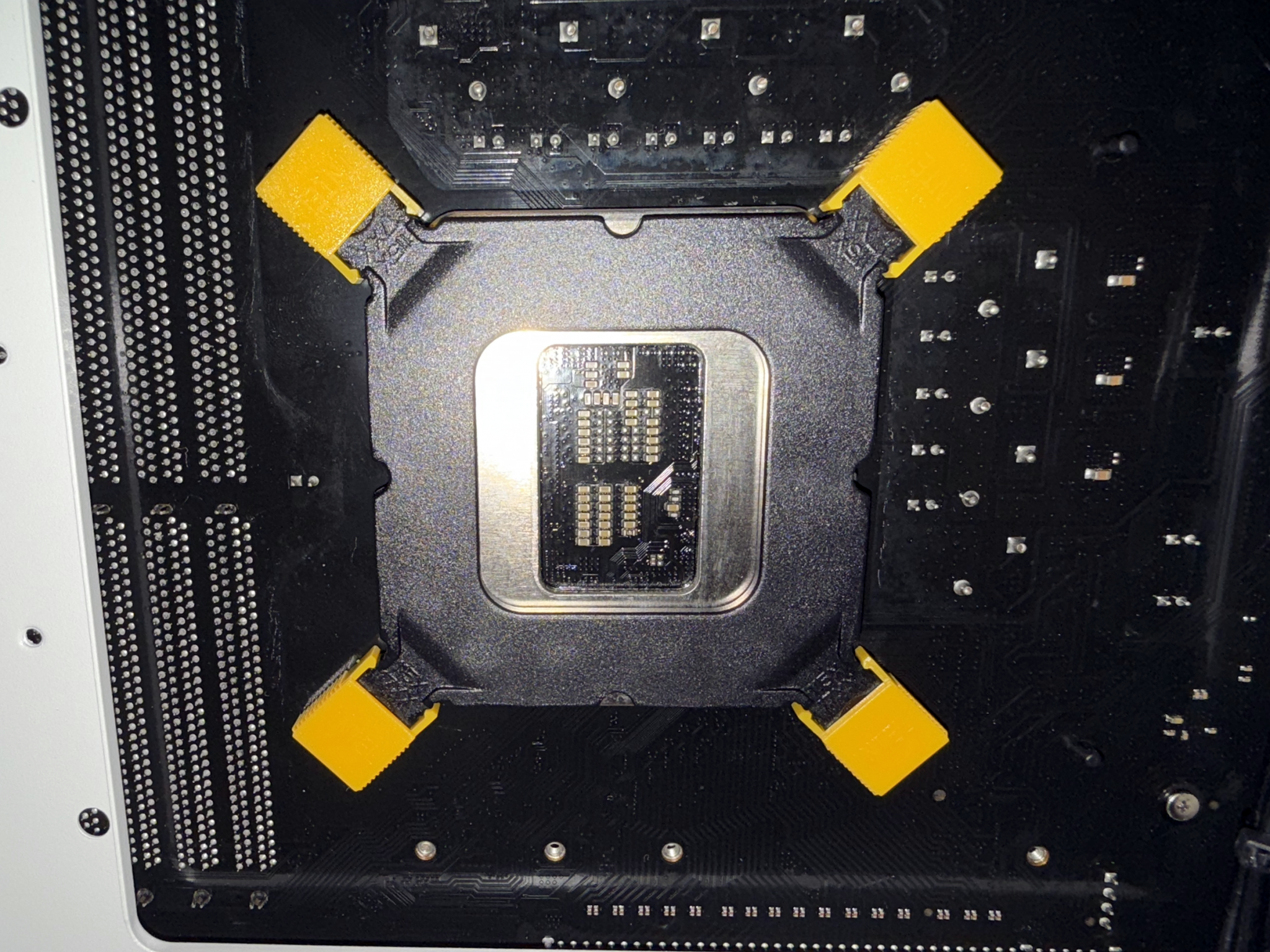

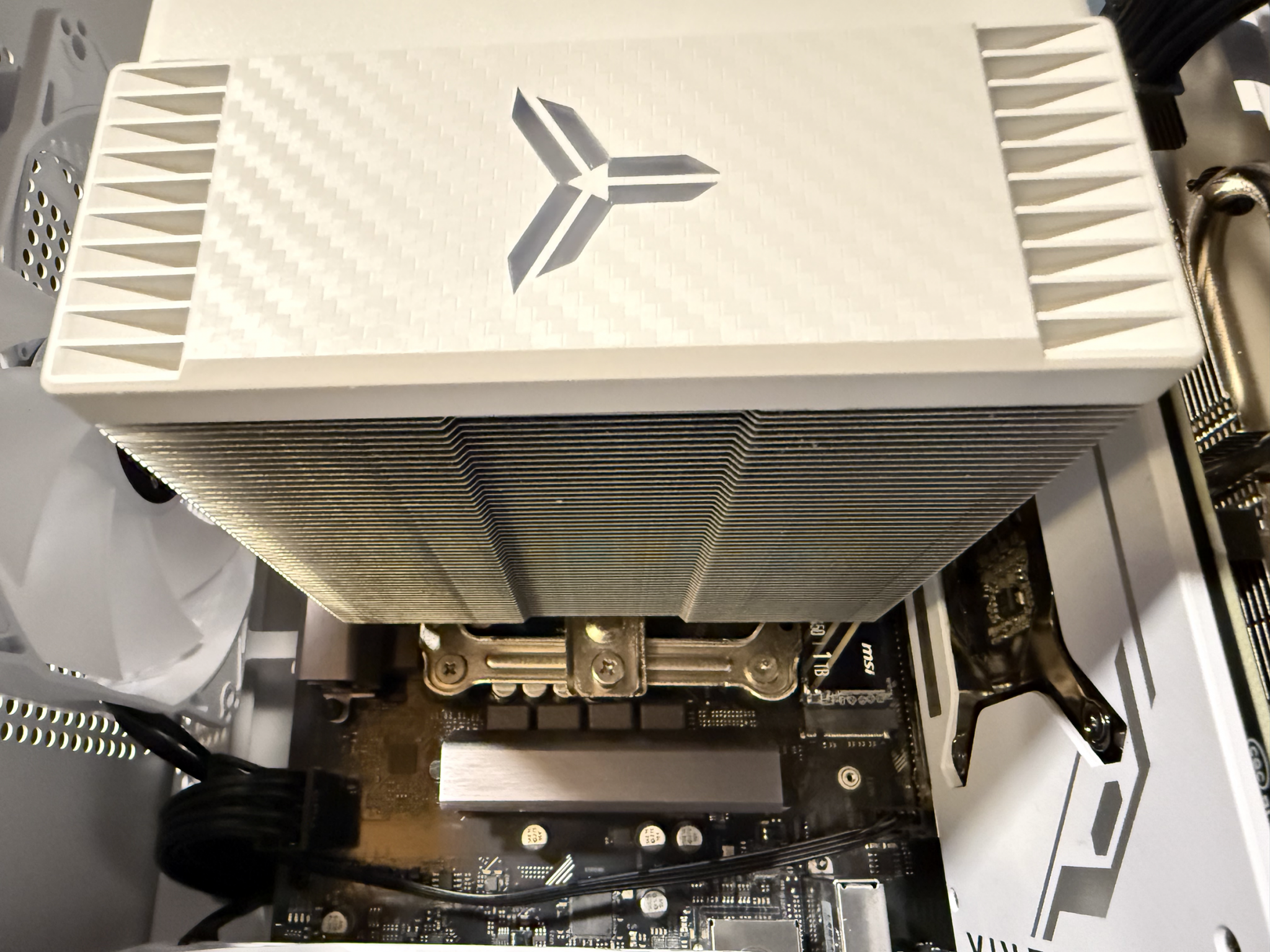
In some systems, the fan side of the cooler may end up being closer to the memory sticks (if they are positioned similarly on the logic board). With this system, it uses a fairly popular ASRock B760M-C/D4 with more than enough clearance to the screw.


It works with most gaming RGB systems as well.





One Comment
Comments are closed.