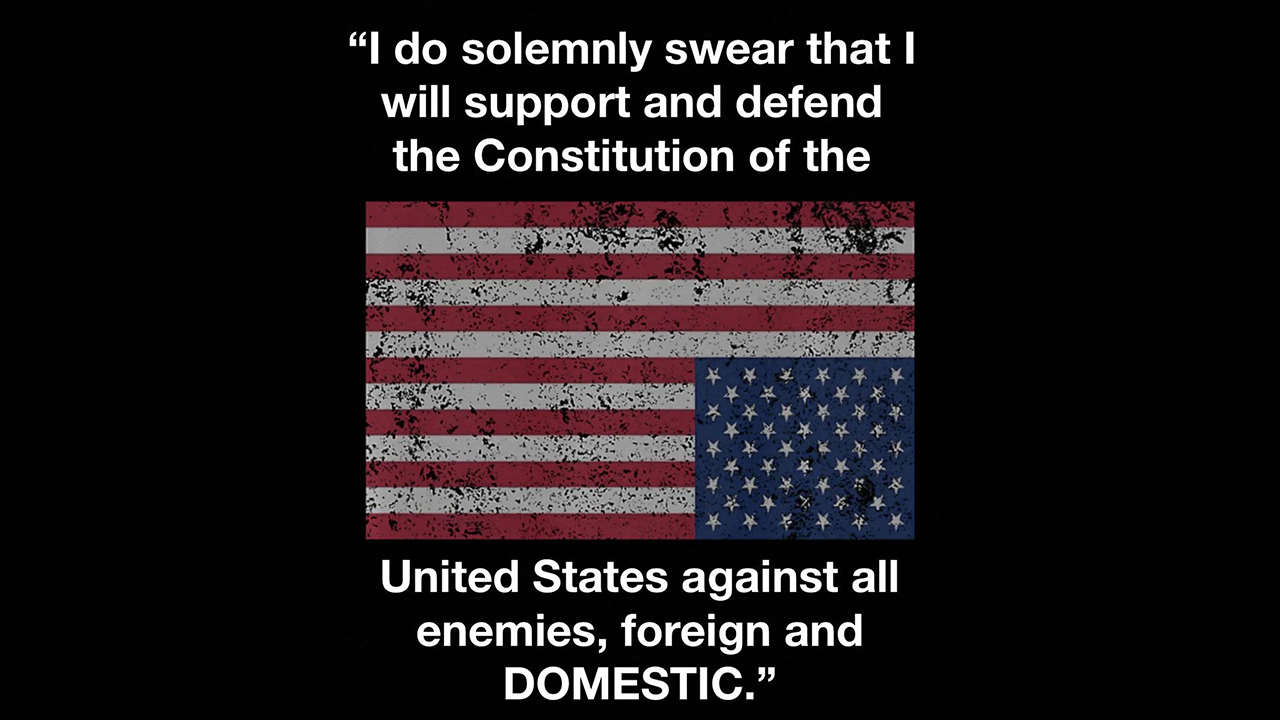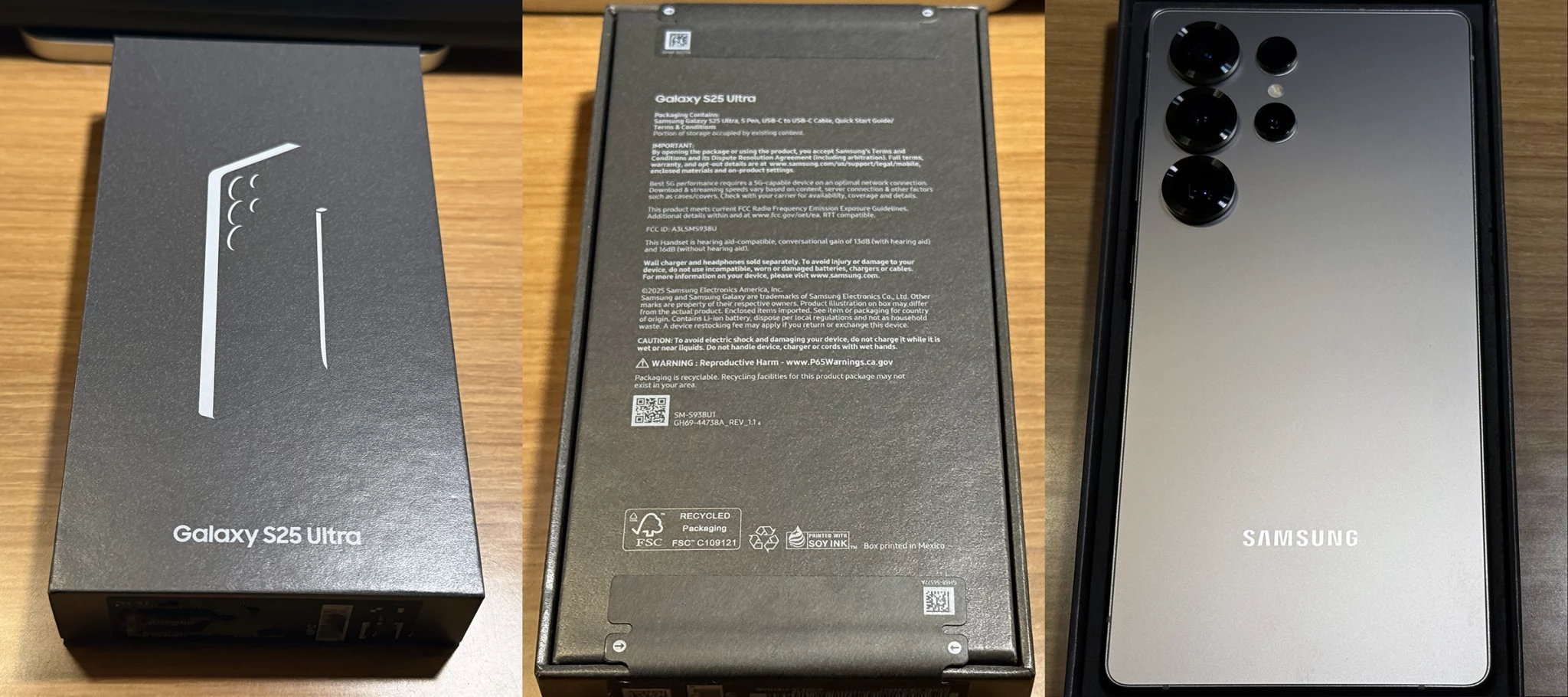This feature is an example of Apple drawing on a really old concept (IIRC, around the time of either Copland when there were all of these interesting Finder related features) which they never ended up implementing until now; that is desktop Stacks. They sort of implemented this in the Dock but it was nothing like the older Finder based idea where you could organize items on the desktop into a stack.
It’s one of the few features I personally longed for since I’m one of those who makes liberal use of the desktop to temporarily place things that I am working on. Now it is finally becoming a reality (another reason for why Mojave is the first time in a long while where I am moving to a newly launched operating system on release). There are some other concepts (shown during the Rhapsody time period) like the menu bar process and task menu idea that was never implemented. That was something which would have occupied the same space as the old application switcher that used to exist at the top right corner where the notification menu now sits.
Basically, that concept allowed the ability to display expanded information about running apps and other tasks (like file copies as an example) and acting as a task manager all while still serving as an app switcher (I believe it was meant to also work with the tear off windows function that was prevalent in the Rhapsody based user interface of the original OpenStep based operating system that was called Workspace Manager).
Apple instead chose to get rid of the application switcher from the right corner of the menu bar favoring app switching from either the dock or by using command-tab. There are some third party apps that brought back the application switcher to the menu bar but some of them like ASM (Application Switcher Menu) no longer work with newer versions of macOS while X-Assist (free) still does work but is going to eventually stop working once 32-bit support goes away. There’s another free application (which acts as a menu extra) called XMenu that offers similar functionality and is still supported.
I know folks like myself are a dying breed on the Mac where certain functionality like this was core to the Mac using experience. I was even sad to hear that Turly (developer of FinderPop which was always a must install) has retired from working on the software.