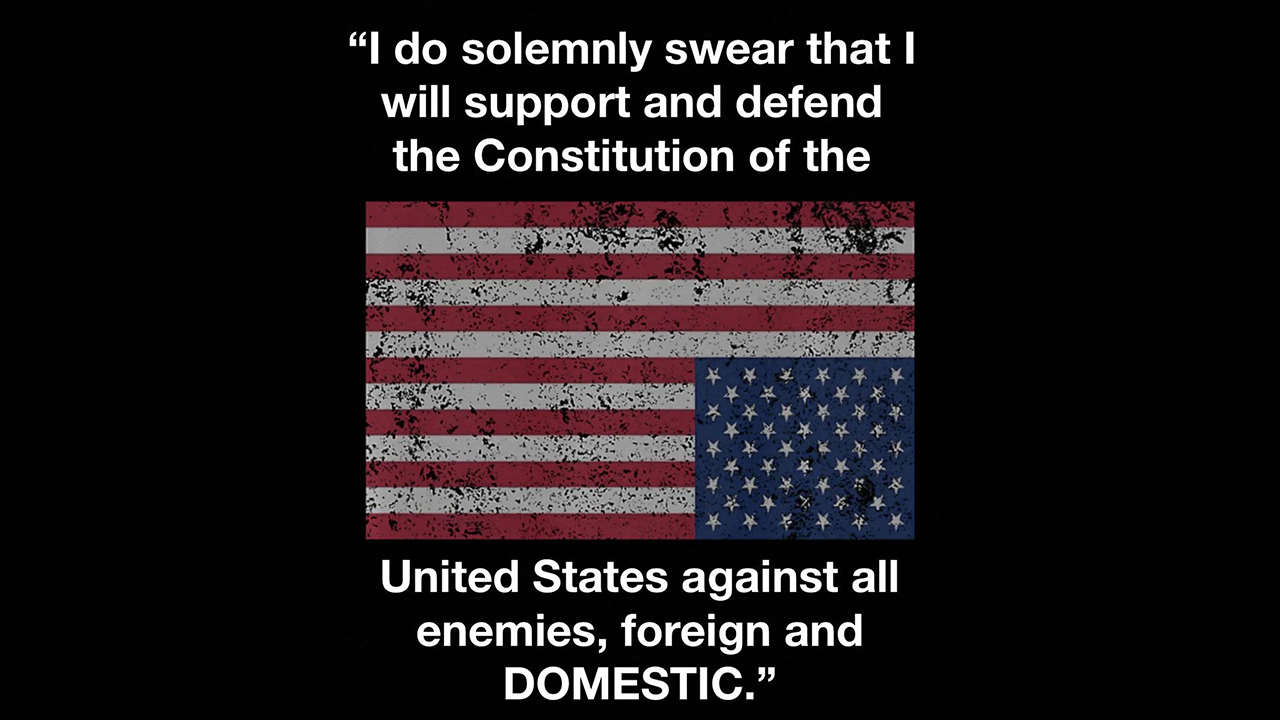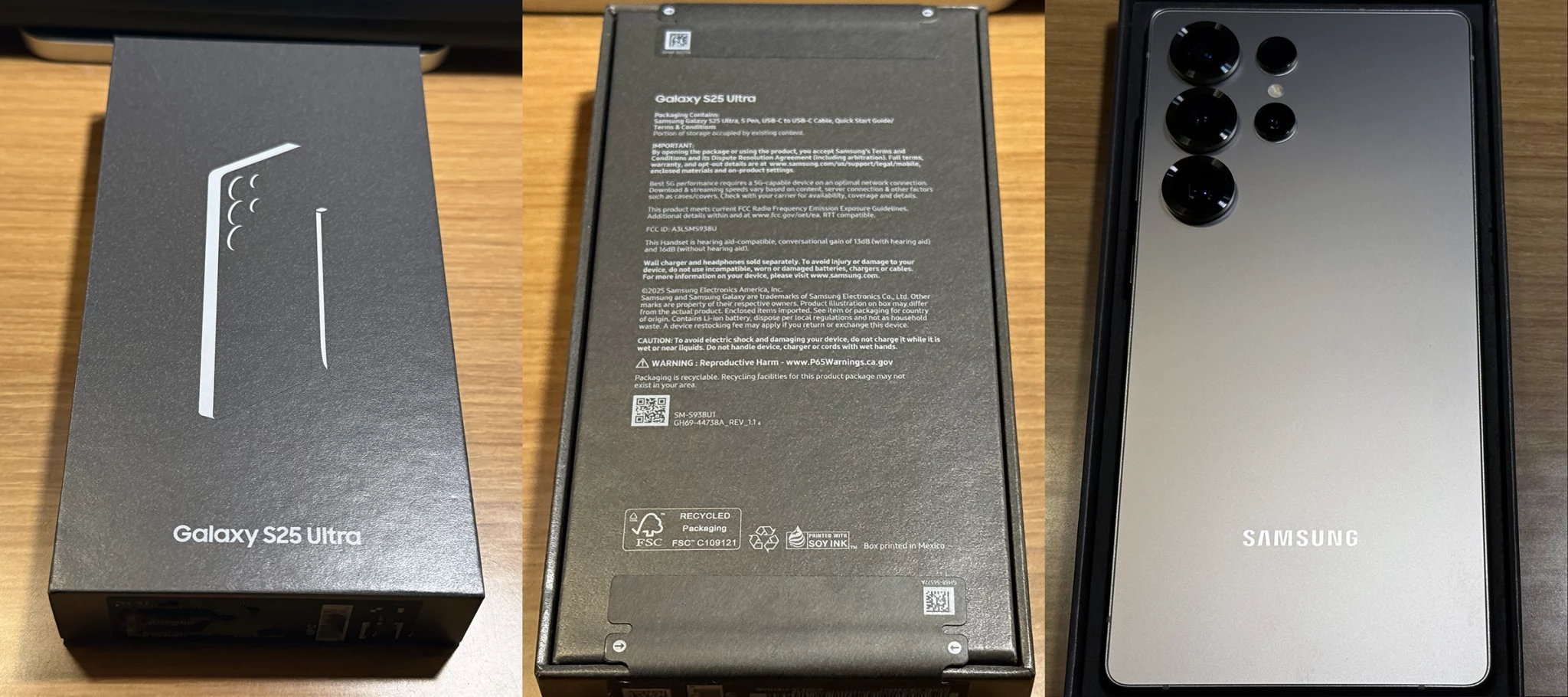If one looks generally at Apple products over the years, the tendency has leaned heavily towards smaller/thinner products. The Mac Pro tower was one of those exceptions because this type of form factor is what customers in that particular demographic have tended to gravitate towards for many reasons (which I’ll get into below).
The design itself borrows heavily from the Power Mac G4 Cube which also had a central (fanless) cooling system comprised of heat sinks, with the main logic board surrounding that core. The Cube did have space for a fan at the bottom of this core (showing that it was designed for a higher thermal envelope which never materialized since the product was not a commercial success due to poor price/performance). With the new Mac Pro, the entire logic board, graphics, and PCIe flash drive are laid out in a triangular fashion around a central cooling system with a single fan at the top. The entire system is encased in a cylindrical aluminum housing standing just 6.6″ wide and 9.9″ tall. So instead of rehashing the cube form factor, they went with a tube.
For some, the system at first glance looks like one of those newfangled trash cans (which no doubt, will be used by detractors/Mac haters to state their opinion of the product). Still, one cannot deny the audacity of this form factor where one can’t help but take a curious look at it (and /or at least appreciate the engineering that went into it). And while SVP of Marketing Phil Schiller said the introduction would be a little over the top, the unveiling really had that same hyperbolic feeling of past Steve Jobs’ product intros; something which I felt has been honestly lacking anything post iPad 1.0 release. It was the first time in awhile that I actually laughed out loud and had that initial, “gotta have it” reaction (though the usual reality sets in once one has time to absorb all of the information).
Again, reducing the volume of the form factor to 1/8th of the current tower, meant sacrificing some of the current systems main advantages; internal disk storage and expansion cards. Like all other Mac’s, the Pro finally eschews the optical drive. The graphics cards look to be a custom design (the G4 Cube used an ATI Radeon PCI graphics card but one that was custom made to be slightly shorter than those normally found in desktop computers) but the 4 memory slots and flash drive are both slotted meaning they can be upgraded. This likely represents the extent of the internal upgradability. Everything else will need to handled externally via Thunderbolt 2 (either dedicated devices or an external PCIe chassis).
This particular aspect of the new Mac Pro creates some rather polarizing opinions which for someone like myself, can understand both sides of the argument. Myself, I’ve always been a desktop/tower form factor sort of person mainly due to the desire of having a box which houses a good portion of my storage needs. During the Power Mac 8500 period, that tower had room for only two internal hard drives. Thus, I went with a variety of external drives which created a headache (SCSI issues, spaghetti wires, wasted space) before I went with a 4 drive storage tower (which was big and loud). I therefore was never a big fan of having most of my storage external.
Digressing, with my current Mac Pro, I have 5 internal SATA disk drives (the 5th is on a sled adapter in the 2nd optical bay drive) and a PCIe SSD. It’s an elegant form factor which works perfectly for me. With the new Mac Pro, I’d need some sort of external Thunderbolt multiple drive enclosure (sort of like the raid box shown in the above posting). This adds several hundred dollars to the overall total cost of ownership in the process. As for my PCIe cards, lets just say I can part with that aspect (since something like an PCIe chassis would make no financial sense for me).
However, as I had noted in the above previous postings, with Thunderbolt (which is a hardware interface that combines both PCIe and Display Port into a single serial signal), the need to build these volumnous boxes so that it can house these expansion slots (for cards which most average folks don’t use), seemed to becoming more of a niche. And as noted in those previous postings, when the Mac mini received the interface, meant this once non-expandable system, could possibly take advantage of a wide array of high performance peripherals. Thus Apple can deliver smaller form factor products which are easier to inventory and ship.
Basically, some who are in the Mac Pro’s target demographic, feel very strongly about a form factor that offers a ton of internal expansion capabilities, while there are others who have no issues with external expansion. Myself, my opinion lands somewhere in the middle. For Apple, there literally is no middle ground. It’s not in the DNA and is not their modus operandi to support things which they consider legacy. They did it with the 5.25″ floppy, SCSI, Apple Desktop Bus, serial ports, 3.5″ floppy, Classic (OS 9) support in OS X, Rosetta (PPC support), optical drives, etc.
left the idea of a big tower behind them because they don’t see the future as requiring large amounts of internal disk storage and expansion card slots.
IMHO, depending on the starting pricing point of this new Mac Pro, it could either remain a high end niche (which means that the uptake of Thunderbolt will continue to lag along due to the lack of critical mass to drive an array of lower cost/affordable peripherals, as well as a cottage industry of industrial designed external storage systems for both cards and disk storage) or it could offer a middle ground for those who want more power than a mini, but don’t want an all-in-one form factor like an iMac.
Looking at the initial hardware specs though, I have a difficult time seeing the basic low end model selling for anything less than $2500 (the current Mac Pro starts at $2499 for reference). The current low end AMD FirePro (W5000) retails for around $430, the W7000 for around $700, the W8000 for $1400, while the high end (W9000) costs around $3200. The Mac Pro will have two of these; obviously, the actual cost to Apple is far less than retail (this is just meant to provide a ballpark figure just for the video graphics). As for the actual processor, it looks like this will be only a single socket system (current Mac Pro has both single and dual socket configurations).
Apple’s high end systems also tend to command high margins so I expect the lowest end system (which will likely ship with a 4-core Xeon, minimum of 8GB of RAM and 128GB of flash storage to come in at around the $2999 mark). I’d be surprised if they can come in at the current starting price point. There is a particular price point just below the current starting $2499 mark though where the issues with the lack of internal expansion will make this thing sell in far larger numbers (especially to the prosumer demographic). Personally, I don’t expect this to happen though as this system will likely also be introduced with a new 4K Thunderbolt Cinema Display and be the only system in Apple’s lineup to initially handle that (I don’t see a Retina version of the iMac until mid-2014 at the earliest because the issue will again be manufacturing and getting the costs down).
On top of the new system, customers are going to have to purchase external Thunderbolt enclosures for their current drives. The economies of scale with Thunderbolt accessories is a chicken and egg issue. If a sizable number of customers buy into this new form factor, the peripherals will begin selling in larger numbers, leading to that eventual drop in prices which will make the cost of external expansion, far more palatable for those not on the extreme end of the “professional” user market.
One interesting thing is that based on the following graphic, the new Mac Pro could actually fit (with some internal modification) inside the case of what will soon be the legacy model. I can see a niche for modders or even a company to come out with solutions where one can use a partially internally gutted Mac Pro case to continue housing cards (potentially more of them) and hard drives (also more of them) with the internals normally part of an external Thunderbolt chassis, as part of a kit that is installed inside of a partially gutted Mac Pro (thus I can see older Mac Pro’s maintaining their value for many reasons since folks like myself will be looking to buy even dead ones just for the case).

An interesting idea for external Thunderbolt expansion that would complement the Mac Pro’s cylindrical design is a round stackable aluminum base similar to like the bottom of a Cray (which housed it’s power supply and cooling system). The Mac Pro could sit on top of this; the base could act as part drive enclosure (3 drives in a smaller footprint triangle formation or 4 drives in a slightly larger plus layout) and cabling management (I’m too lazy to CAD this out).
What will be interesting is whether or not the current core demographic of Mac Pro customers will accept or reject Apple’s offering. For myself, I’m undecided because there is still much that is not known when it comes to specs and pricing. As someone who bought a G4 Cube mainly for its design and aesthetic qualities as opposed to its performance when it first came out, I’m kind of looking at the new Mac Pro in that light based on the limited amount of current information. I guess we’ll see once an actual release date becomes known.