Setup was unsurprisingly easy (plug in power, plug in HDMI cable), enter in WiFi SSID, password, and IP networking info (a bit of a pain with the remote). In under 5 minutes, the device was online and already prompting me to install an update which I did. After that was completed, my first test with YouTube had videos streaming quick and flawlessly. The real meat however was to stream the videos sitting on my computer to the television sitting in the living room. Given how well YouTube videos worked, internal streaming should be a piece of cake. So I enabled Home Sharing on iTunes on the Mac mini where my video media resided and on the Apple TV, then turned on AirPlay. I also set up the Apple Remote app on both my iPad and iPod touch so that I would be able to use those to control the Apple TV.
This is where things did not go so smoothly as originally anticipated. My iTunes library showed up under Computers but streaming the videos turned out to be slow and problematic where the loading spinner would just spin for several minutes. More often than not, the video would not even load. The problem worsened as eventually, my iTunes library would no longer even show up. YouTube videos however worked without fail which meant the issue was with Home Sharing and/or AirPlay. When I purchased my iPad, one of the first applications I purchased was Air Video (to stream video from my computers). So I tested to see if I could use Air Video to stream some of my media back to Apple TV via AirPlay; this worked without any major issues except for a few loading error problems with higher resolution videos. This meant that Home Sharing was the culprit.
This setup is enough to throw curve balls at Bonjour though. Using my iPad configured on the same wireless network, I used the Remote app to test. When I was near AEBS-A, the Mac mini’s iTune’s library showed up and I was able to select it to control playback on the mini. Once I headed out to the living room where AEBS-B took over, the library disappeared and my Apple TV popped up instead. Sure enough, heading back to my home office, I would lose the Apple TV and regain the Mac mini. Thus even though I’m still connected to the same WiFi SSID, the fact that they are on separate access points (even though they are both operating in bridge mode) seems to be enough to throw Bonjour for a loop. If I connect the Apple TV via the physical ethernet port (which I did temporarily but don’t plan to permanently since the television is at least a 75 foot cable run from where AEBS-B is located), the Home Sharing issue disappears for wired devices but not for the wireless ones such as when using the Remote app. Home Sharing the library on my MacBook Pro, if I leave it in my home office, the Apple TV can’t see it. Once I bring the MacBook Pro out to the living room, the library pops up on the Apple TV. The “solution” that I went with was to move all my video media onto an old white MacBook which I placed on a cabinet in the living room. This isn’t the most ideal but it is the most headache-less one since Air Video streaming to the tv via AirPlay often times glitches badly after a few HD videos (where I have to quit and restart the server as well as the app on the iOS device).
Now I see why Apple is still considering the product a hobby. The general consumer has enough difficulties with less technically sophisticated devices (like setting the time or programming the timer on their VCR/DVD recorders). While Apple has made the technical portions of the setup as easy as possible, the fact remains that the lower level network presents potential stumbling blocks which allows a product like this from “just working”. For people who have a simple network setup with a single wireless router, it should work as advertised. For others with more advanced topologies, there are going to be issues. Working around those problems still requires a level of technical knowledge which goes beyond what the average consumer cares to understand. Which is why there are all these voodoo tips and tricks to try and “solve” some of the issues being encountered. When it comes to consumer electronics devices surrounding the home entertainment system, one should not have to be their own computer technician to get this type of device to work. What I see in the discussion forums reveals this product isn’t quite there yet for the general masses. The company already knows what a mess the television and related products (recorders, set top boxes) are as far as not being the most user friendly, and therefore, likely does not want to add to it by mass marketing it like the iPhone, iPod touch and iPad until it can be made a bit more “idiot proof”.


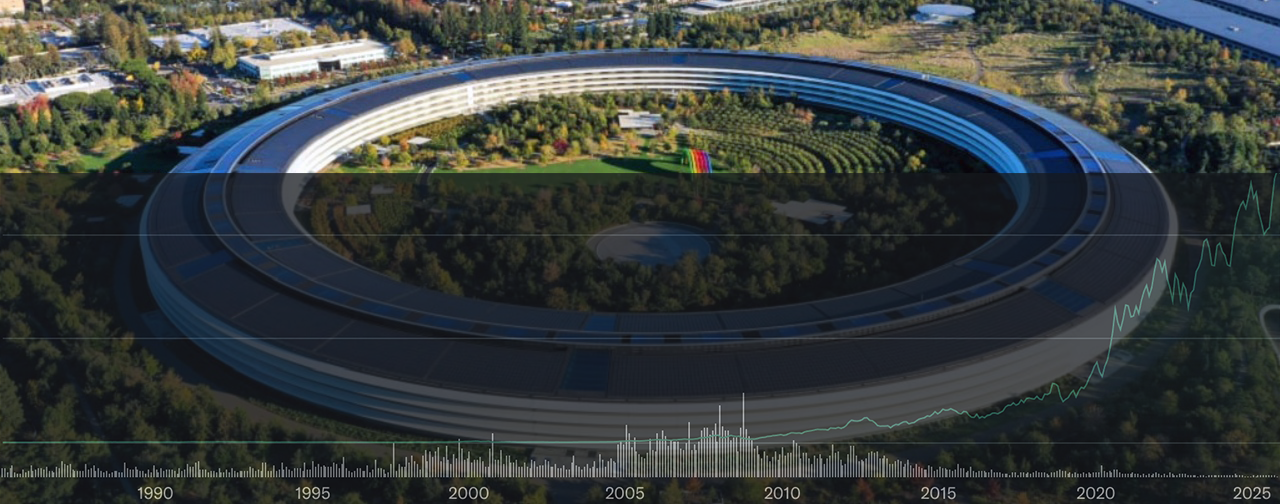

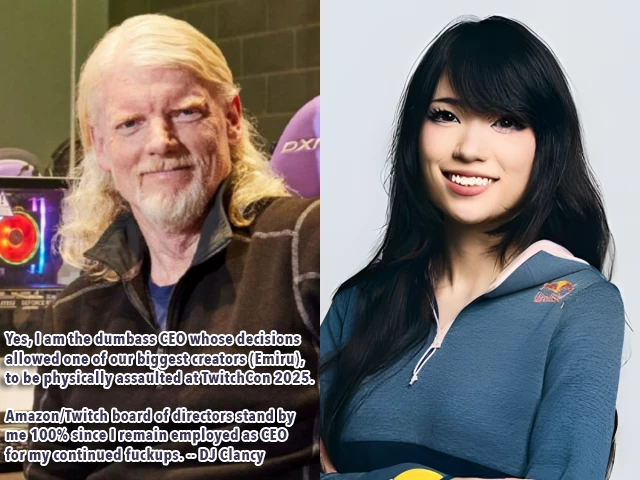
One Comment