In my case however, I cannot utilize the Gateway Assistant because it makes certain assumptions on what private IP addresses it uses as well as what and how the network interfaces are configured. First, keep the latter in mind while noting the configuration limitations imposed by Gateway Assistant when it hits this section. Second, take note of the hardware configuration relating to network ports for the Power Mac G4 that I’m migrating from and the 2010 Mac mini which had the issues with Snow Leopard Server’s source based routing. Based on these hints, It should be easy for the experienced networking admin to figure out how I’m configuring IP forwarding and NAT and why this setup worked well prior to Snow Leopard Server, but causes some issues in SLS. I won’t go into further detail because that then leads into all sorts of discussions regarding network security best practices (which is missing the forest for the trees since this isn’t any sort of mission critical data center that I’m running here; if such best practice were a high priority requirement, I wouldn’t have been running everything on a single box to begin with).
Getting back to the main issue though, disabling source based routing in SLS should revert the behavior back to the previous way but that doesn’t seem to be the case. Furthermore, there are individuals out there who still have similar issues with losing routing or encountering connectivity issues even when they utilized the Gateway Assistant to setup their internet sharing. What this seems to imply is there is some sort of quirkiness in the way NAT actually operates under SLS depending on the configuration. Once I replace the G4 Power Mac with the 2007 Mac mini (running the universal version of Tiger Server), I plan on cloning that configuration and then performing an upgrade to Leopard Server with the intention of seeing if routing and NAT works fine or encounters the same issues (again, source based routing became a kernel parameter in Leopard but is disabled by default).

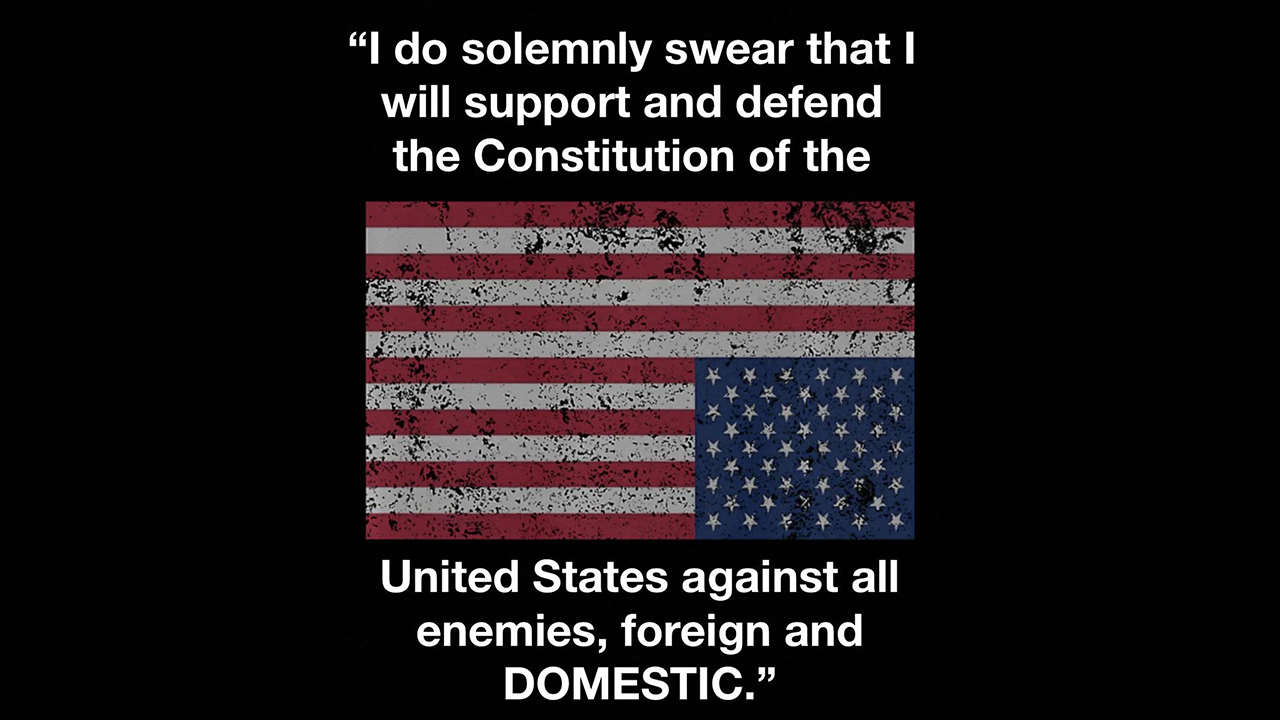

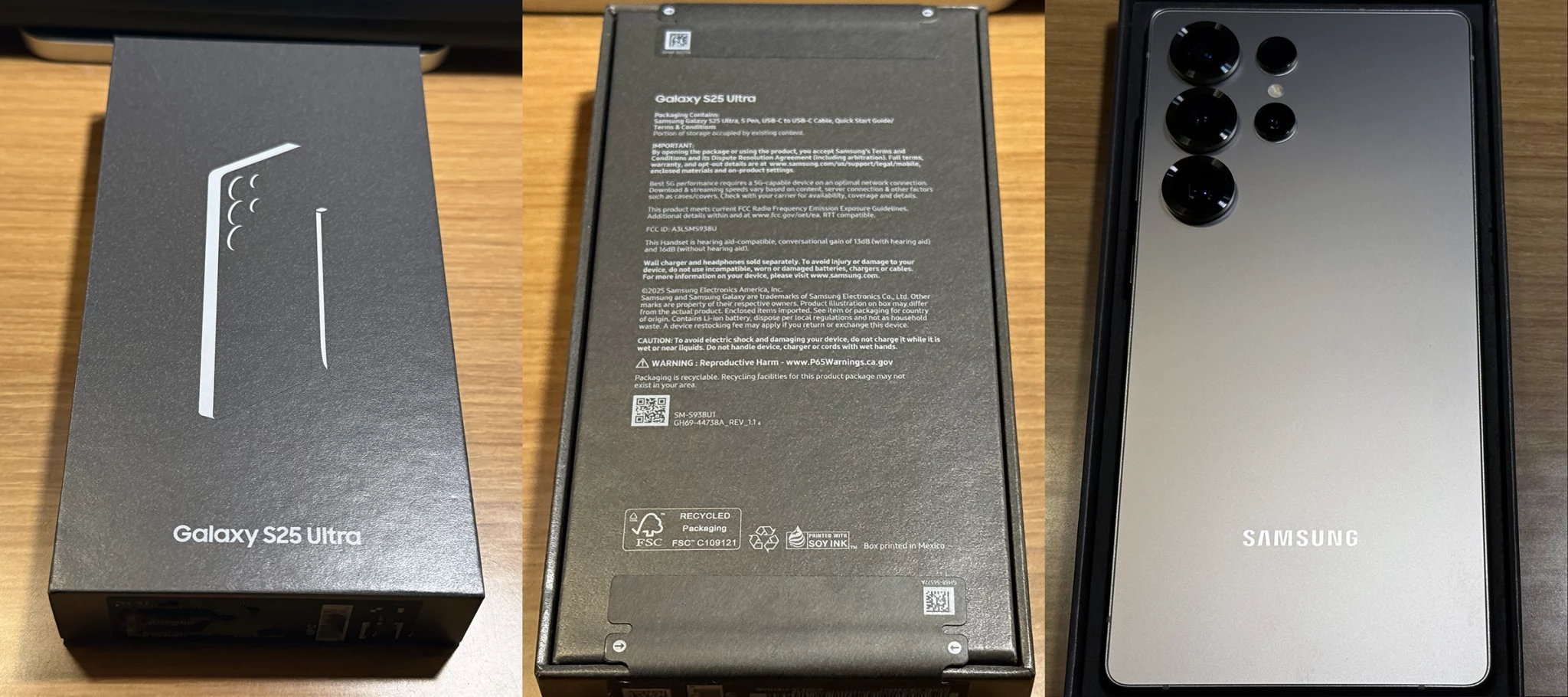
One Comment